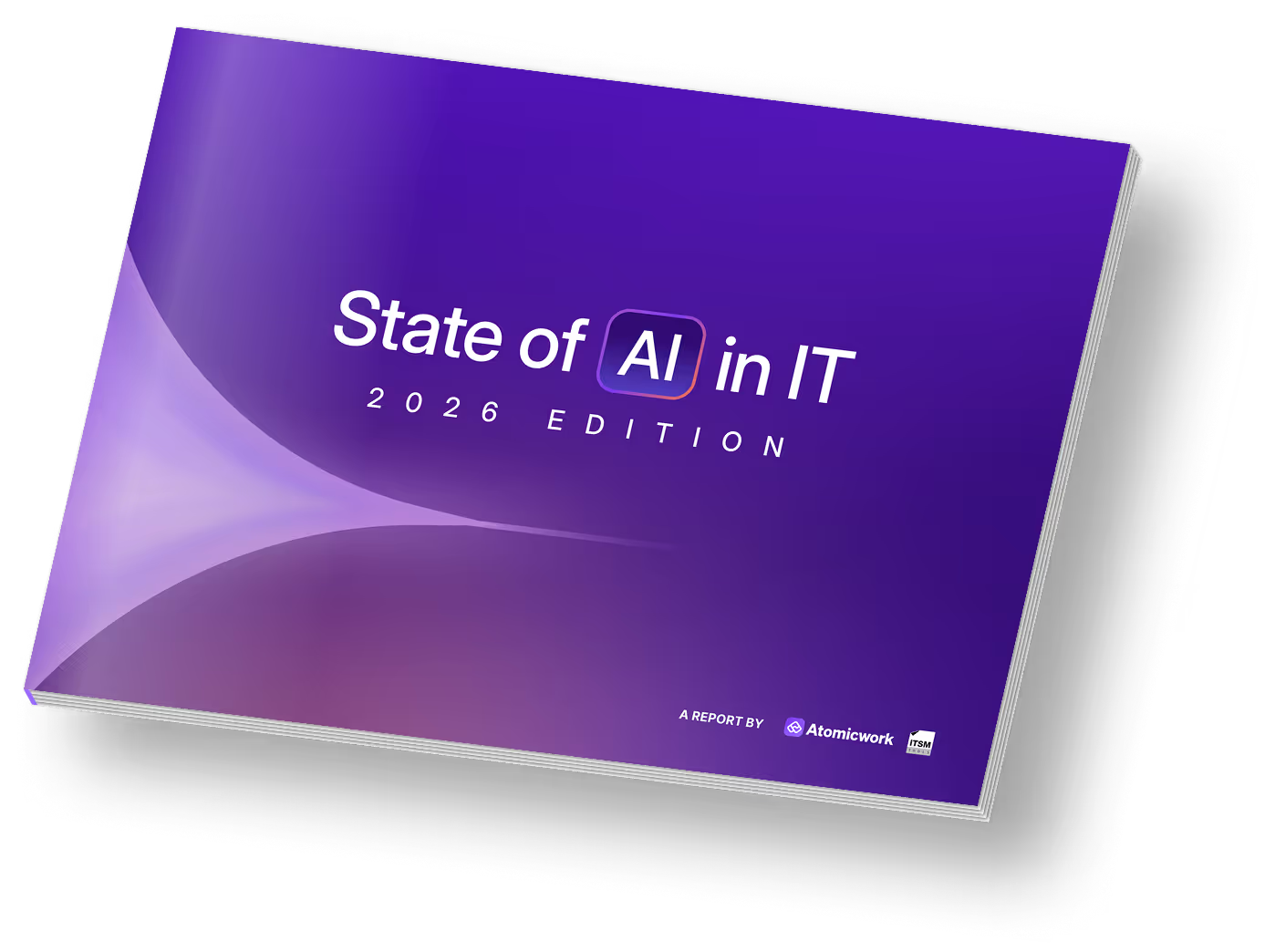Leveraging AI workflows for enterprise automation

From triaging help desk incidents, automating access requests to processing reimbursements, traditional workflows have helped teams support end users faster and better.
However, traditional workflows require complex configuration and extensive maintenance - we’ll see below. This slows down changes within your org, making teams less nimble and less prepared for the future.
Generative AI can help transform enterprise workflows across IT, HR, finance, or legal teams run, helping you better deal with situations that traditional workflows weren’t really good at. Here, we’ll explore how AI workflows can help overcome traditional workflow limitations and help take a leap with your business outcomes.
Challenges with traditional workflows
Before we get into what AI can enable, let’s look at inherent limitations in traditional workflows.
1. Traditional workflows are keyword-driven:
Traditional workflows don’t natively understand the intent behind questions from employees.
Let’s say you’ve got 60 different applications in your ecosystem - and your IT team deals with different categories of issues for each of them. Sometimes, employees ask for access to these apps, sometimes they want help with login issues, and sometimes it could be for help with errors that they’re seeing.
Just login issues might be described by your employees with all sorts of different terms. To route and prioritize such issues accurately, you’ll need to set up conditions in your workflows accounting for variations in user language. This often leads to a ton of configuration complexity within the workflows your IT team sets up, leaving them to constantly play catch-up as your landscape of issues changes every month.

2. Traditional workflows are siloed:
Think about this workflow that anyone in IT is familiar with.
Every time someone requests access to an application, you’ll often have to set up checks to ensure if they don’t already have access and then proceed further.

Because traditional workflows lack native context about your internal stack, assets, or your knowledge base, you’ll often have to figure out how you’re going to make your workflows talk to these different systems and data stores.
As a result, for every process that you’re setting up that needs to talk to your other systems to accomplish basic use cases, your integration complexity and cost skyrockets.
3. Traditional workflows don’t self-learn:
For decades, traditional knowledge bases and workflows have remained without any self-learning capabilities - they cannot surface more relevant information or take newer actions based on how things change in your environment.
Picture this: Three months ago, your team documented a solution for dealing with audio issues on your meetings tool, in your knowledge base. Fast forward to today, the solution is, in all probability, less relevant.
The result? Users get frustrated with unhelpful solutions, and their trust in your support system erodes. They start bypassing the self-service options and go straight to asking for human support, overwhelming your IT team with issues that should have been easily resolved.

4. Can’t handle human-in-the-loop:
Many processes remain unautomated even today because traditional workflows cannot handle unstructured information.
Take purchase order processing, for example. Purchase orders might come in several formats. The approval process might change based on the cost, the requester, or the department involved.
Traditional systems cannot read purchase order PDFs, you’ll often require team members to read through these documents, capture information, make decisions and proceed with the approval process.

So how can AI workflows help?
When implementing AI to automate enterprise workflows, two broad categories of use cases emerge: transforming end-user support and augmenting the work your teams do.
Generative AI can help you drive productivity across both sides of the service equation, enhancing the experience for employees seeking assistance while empowering IT teams to work more efficiently and effectively.
TL;DR version: Here’s a quick table comparing AI-enhanced workflows with traditional workflows.
We’ll take you through how AI workflows are radically different, with some examples.
1. AI workflows are intent-driven
Unlike traditional workflows, generative AI workflows can be intent-driven.
Through an intent classifier, generative AI systems can natively understand that "Can't log in", "Login issue" and “Password doesn’t seem to work” are similar incidents, providing appropriate answers from your knowledge base whenever solutions are available.
Generative AI intent classifiers can also understand that a question that a request for getting access to a product is a service request, driving subsequent workflows for approval and provisioning. This significantly reduces the number of workflows you need to configure for basic triaging within your help desk.

2. AI workflows are context-aware
RAG is a technique through which a generative AI model can be given additional, relevant context so that the model is able to generate a more relevant answer for the questions that are posed to it.

When a generative AI model is enriched with information about devices, users and the applications your employees have access to, it can provide more relevant answers and use that information to make decisions. All without you having to spend implementation effort on integrating your internal systems together.

3. AI workflows are self-learning
AI can learn from your helpdesk history, conversation history on public IT support channels in your organization, and provide more up to date and accurate answers to your employees.
For example, Atom, our AI assistant learns from Slack and Microsoft Teams conversations your agents have had in public channels.
AI agents come with short-term and long-term memory and the ability to reason and make decisions. They can be be deployed as assistants for your internal team members, surfacing not just troubleshooting help but also actions that they can quickly take across your internal systems.

4. AI workflows can help when there’s human-in-the-loop
There’s a lot of things where humans were required where generative AI now excels. Here are some examples:
- identifying the sentiment of a request
- summarizing a request
- extracting unstructured information into structured formats
For example, you can drive an LLM to extract information like cost, invoice number, quantity and items from a purchase order file based on a prompt that you define.

Modern workflow software allows you to embed such capabilities into traditional workflows, helping you completely automate a process that previously required a team member to be in the loop.
By leveraging AI in enterprise workflow automation, organizations can significantly improve efficiency, reduce errors, and enhance both employee and agent experiences.
We’ve covered these aspects of AI workflows in-depth in a webinar on the same topic. To learn more, watch the full webinar recording.
Frequently asked questions

Faq answer paragraph

Faq answer paragraph

Faq answer paragraph

Faq answer paragraph

Faq answer paragraph

Faq answer paragraph

Faq answer paragraph

Faq answer paragraph

Faq answer paragraph

Faq answer paragraph
You may also like...