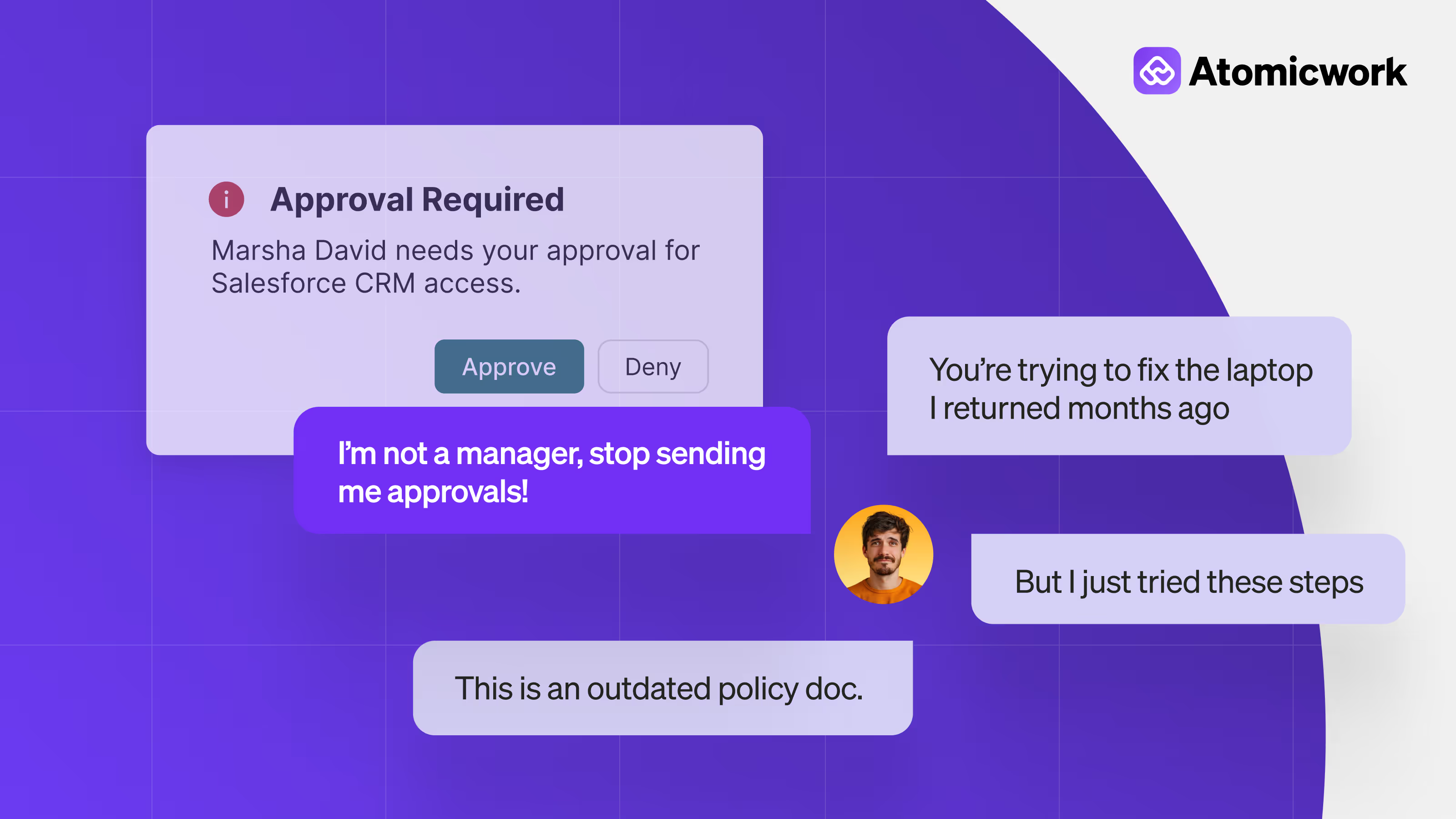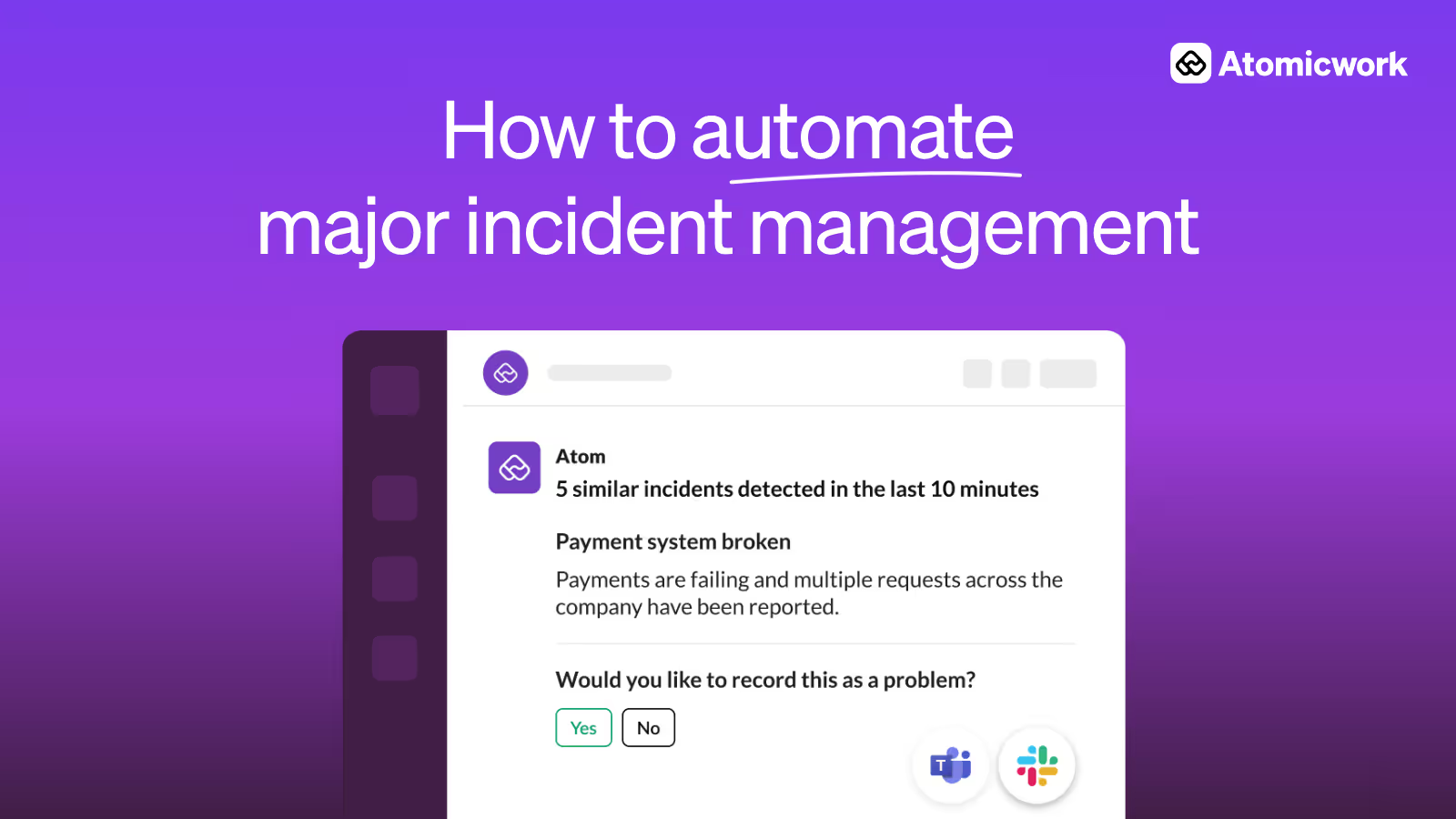9 key steps to automate employee onboarding process
.avif)
Picture this: It's 3 PM on Friday when your phone buzzes. "Hey, Sarah's starting Monday in our Montana office. She's an Engineering Lead. Can you obtain a laptop for her, provide access to all the necessary engineering systems, and ensure she's in the correct Teams channels? Oh, and she needs building access too."
You know what comes next. A frantic weekend of coordinating with five different people, manually creating accounts across a dozen systems, and hoping you didn't miss anything on that spreadsheet with 18 categories of access requirements across 40+ different roles.
New employee onboarding should be a moment of joy but it ends up being a stressful process because it requires a number of teams – IT, HR, Facilities, the team they’re joining – to come together to onboard a new hire. The issue here isn't just poor planning - it's the manual processes that turn a simple task into a never-ending process.
Here are a few key tasks to automate in the employee onboarding process so you can turn that Friday panic into a few clicks and get back to your weekend.
- Build your onboarding foundation
- Strengthen your service catalog
- Create employee profiles
- Get approvals from reporting managers
- Add them to identity platforms and tools
- Send alerts and notifications
- Add to relevant channels
- Context-driven provisioning with AI
- Set up your new hire welcome experience
Why automate employee onboarding
The real problem isn't that onboarding is complicated - it's that manual processes break down when you need them most.
1. Multiple teams, multiple failure points
Every new hire impacts at least four different teams: HR handles paperwork and benefits processing, IT manages accounts and equipment, Facilities oversees building access and workspace setup, and the hiring manager coordinates team introductions.
When these teams rely on email chains and shared spreadsheets, important details often fall through the cracks. IT waits for HR to confirm the start date, while HR assumes IT already knows about the equipment needs. Facilities never receive the building access request until the person is standing outside on the first day.
2. Manual processes don't scale
One Reddit user described their nightmare perfectly: managing onboarding across 50 offices with an 18x40 matrix - 18 different categories of requirements across 40+ job roles. That's over 700 possible combinations to track manually. They attempted to build this in Power Automate and ended up with what they called "a delicate scaffold of nonsense" - hundreds of if/then conditions that became impossible to maintain. When you're manually tracking which engineers in which offices need which software licenses, you're not scaling a process - you're creating a house of cards.
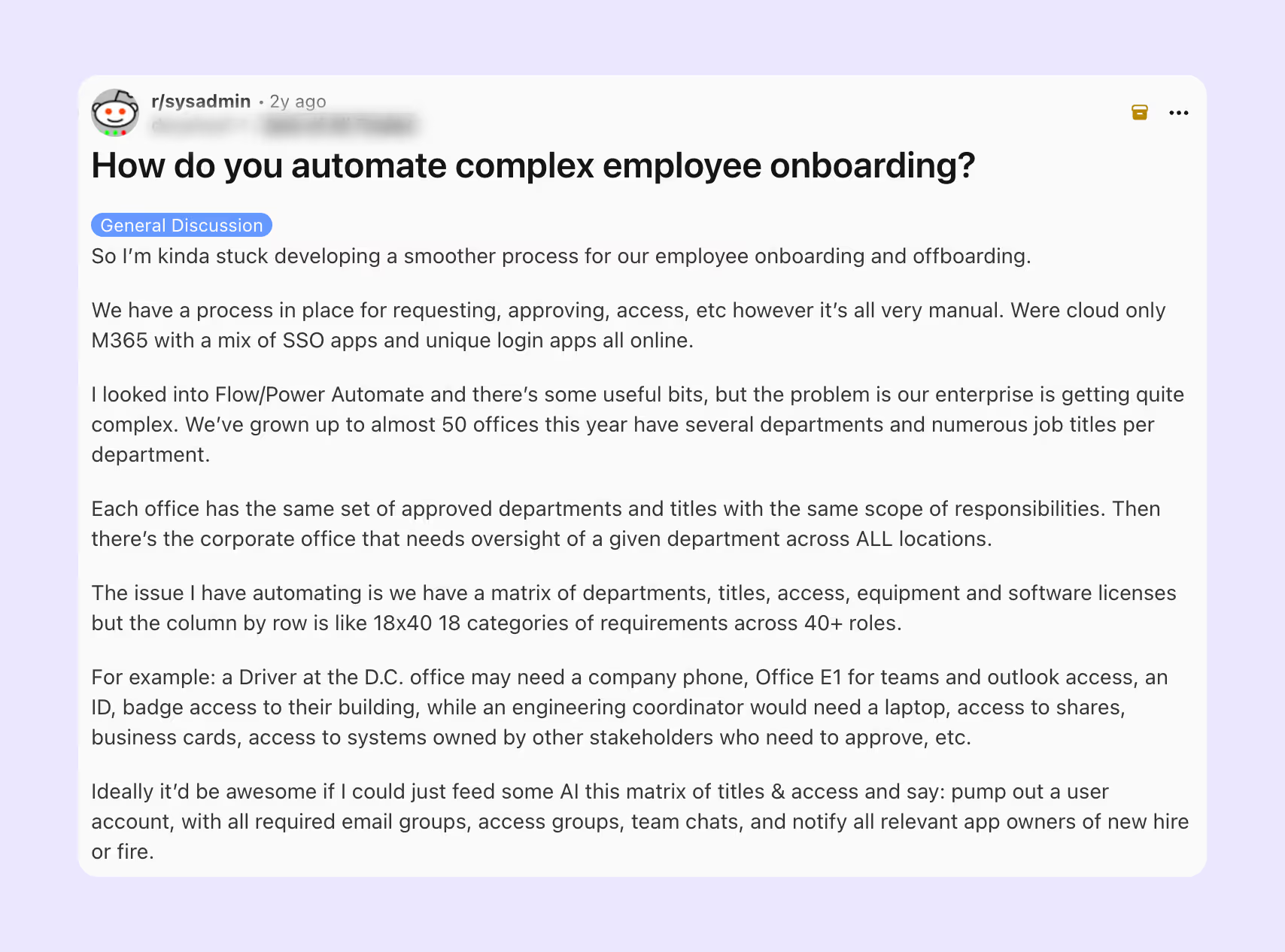
3. The hidden time drain
IT teams spend an average of 3-4 hours per new hire just on account creation and access provisioning. Multiply that by your hiring rate, and you'll see why onboarding requests pile up. But the real time sink isn't the individual tasks - it's the back-and-forth communication, the forgotten requirements discovered on day three, and the emergency access requests when someone can't log into the system they need for their first project.
4. Inconsistent experiences hurt employee retention
Some new hires receive their laptops and accounts on their first day. Others spend their first week asking where things are and waiting for access. This inconsistency isn't just an IT problem - it directly impacts how people feel about joining your company.
When onboarding runs smoothly, new employees can focus on learning their role and connecting with their team. When this doesn't happen, they start their job feeling frustrated with basic systems before they've even begun the actual work.
Let's now see how you can automate this labor-intensive, time-consuming process of employee onboarding.
1. Build your onboarding foundation
Before you can automate anything, you need to understand what you're automating. Most onboarding failures occur because teams skip mapping requirements before building workflows.
a. Map your onboarding requirements
Separate tasks into employee-facing (welcome emails, equipment delivery) and backend (account creation, license assignment). The complexity arises from the variables - a driver requires a company phone and building access, while an Engineering Coordinator needs a laptop, specialized software, and multiple approvals.
Create a matrix with departments on one axis and locations on the other: list required equipment, software licenses, approval workflows, and location-specific requirements for each combination.
b. Connect your HR system to your identity provider
Manual onboarding breaks at the HR-IT handoff. Connect systems directly:
- Workday → Microsoft Entra ID (native connectors)
- BambooHR → Okta (SCIM provisioning)
- Smaller systems → API connections
For CSV-only systems, automate daily file comparison to identify new hires and trigger workflows.
c. Set up dynamic groups and licensing
Create groups that populate automatically: "LA Engineering" includes all LA engineers, and "Remote Sales" consists of the remote sales team. Assign licenses to groups, not individuals. When someone joins "LA Engineering," they are automatically provided with development tools.
This works with Microsoft 365 group-based licensing, Okta provisioning, and Google Workspace. For SCIM apps, group changes automatically create accounts in Slack, GitHub, and Atlassian.
Dynamic groups solve scale - manage group rules instead of individual access across hundreds of employees.
2. Strengthen your service catalog
Your service catalog is the form that hiring managers complete for new team members. Poor design means spending more time clarifying requirements than automation saves.
a. Design forms that work
Use conditional logic to show only relevant options. Start with basics: location, department, job level, start date. Then, show role-specific options: engineering roles see development tools, sales roles see CRM options, and marketing roles see creative software.
Hide irrelevant choices completely. Sales managers don't need engineering tools, and remote employees don't need office equipment.
b. Build in approval workflows
Route requests automatically for -
- Standard equipment: Auto-approved for typical roles
- Specialized software: Department head approval
- Administrative access: This may need a security team review
- Budget thresholds: Your finance team would have to check and review
Track status, send reminders, and escalate delayed approvals.
c. Connect to automation workflows
Trigger provisioning when approvals are complete and start dates arrive. Each trigger starts appropriate workflows: account creation, license assignment, equipment ordering, and access provisioning.
Your service catalog becomes the single source of truth, replacing scattered email requests with centralized information that automatically initiates the right processes.
Include multimodal AI assistance for conversational requests through Slack or Teams, rather than requiring users to pull and complete long forms.
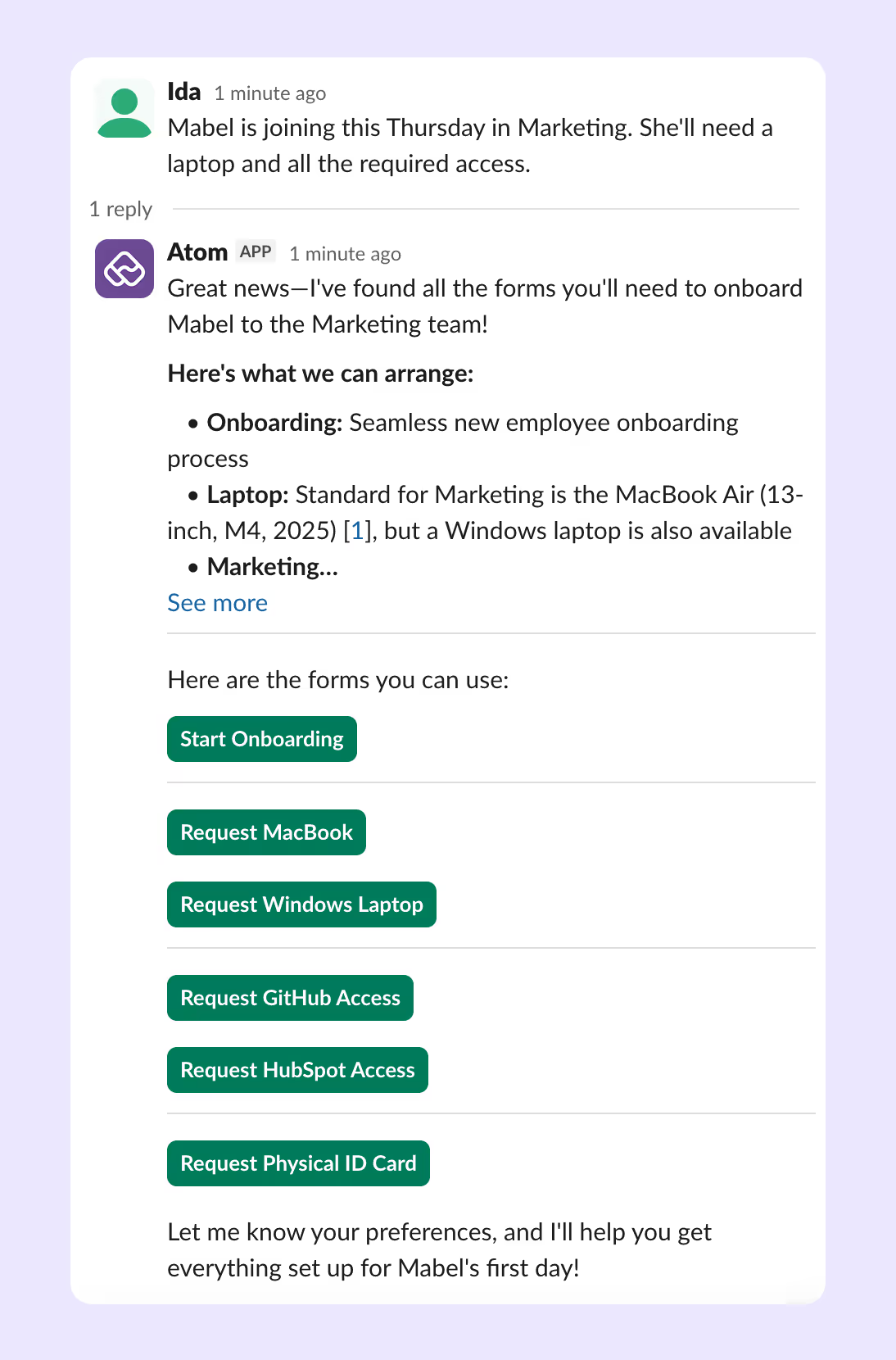
3. Create employee profiles
The HR team likely uses a platform to manage employee profiles. Set up a workflow to automatically create a new employee profile using information from the service catalog request.
What to automate:
- Pull employee data from approved requests (name, email, start date, department, manager)
- Generate employee ID and cost center codes
- Create profiles in your HR system (Workday, BambooHR, Rippling)
- Set up manager relationships and reporting structure
Creating the HR profile first establishes the employee as a legitimate user. This profile serves as the source of truth for other systems when provisioning access. Without this step, identity providers won't have the authoritative data needed to create accounts correctly.
If your HR system doesn't support API integration, use automated form filling or CSV imports to reduce manual data entry.

4. Get approvals from the managers
Managers often need to approve specific equipment or access requests before IT can act—automate approval requests to reduce the approval lifecycle.
Automate the following:
- Send approval requests to appropriate managers based on request type
- Include relevant details (equipment costs, software licenses, access levels)
- Set automatic reminders for pending approvals (24-hour intervals)
- Escalate to the next-level manager after 48 hours
- Save approval policies as reusable templates
Manual approval processes slow onboarding when managers don't see requests or lack context about what they're approving. Automated workflows put requests in front of the right people with clear information and built-in escalation paths.
Track approval status so IT knows when to proceed, rather than constantly checking.

Pro tip: You can even save certain sets of approvers as policies to be reused across workflows.
5. Automatically add them to the identity platform and their relevant tools
Every new hire will need access to not just software relevant to their role (e.g., Figma access for a new designer) but also common “work” tools like email, Slack, or Microsoft Teams, your document management software (Notion or Coda), and so on. You might even be managing app access by department in which case new hires will need to be added to your identity access management platform and then, the correct groups in the platform so they can hit the ground running.
Set up a workflow to automatically create a new user account in Azure Active Directory, Google Workspace, Okta and so on. You can set up conditions in workflows based on departments that:
- Create user accounts in your identity provider (Azure Active Directory, Google Workspace, Okta)
- Generate usernames following naming conventions
- Set temporary passwords and trigger password reset flows
- Add users to department and location-based groups automatically
- Provision role-specific application access through group membership
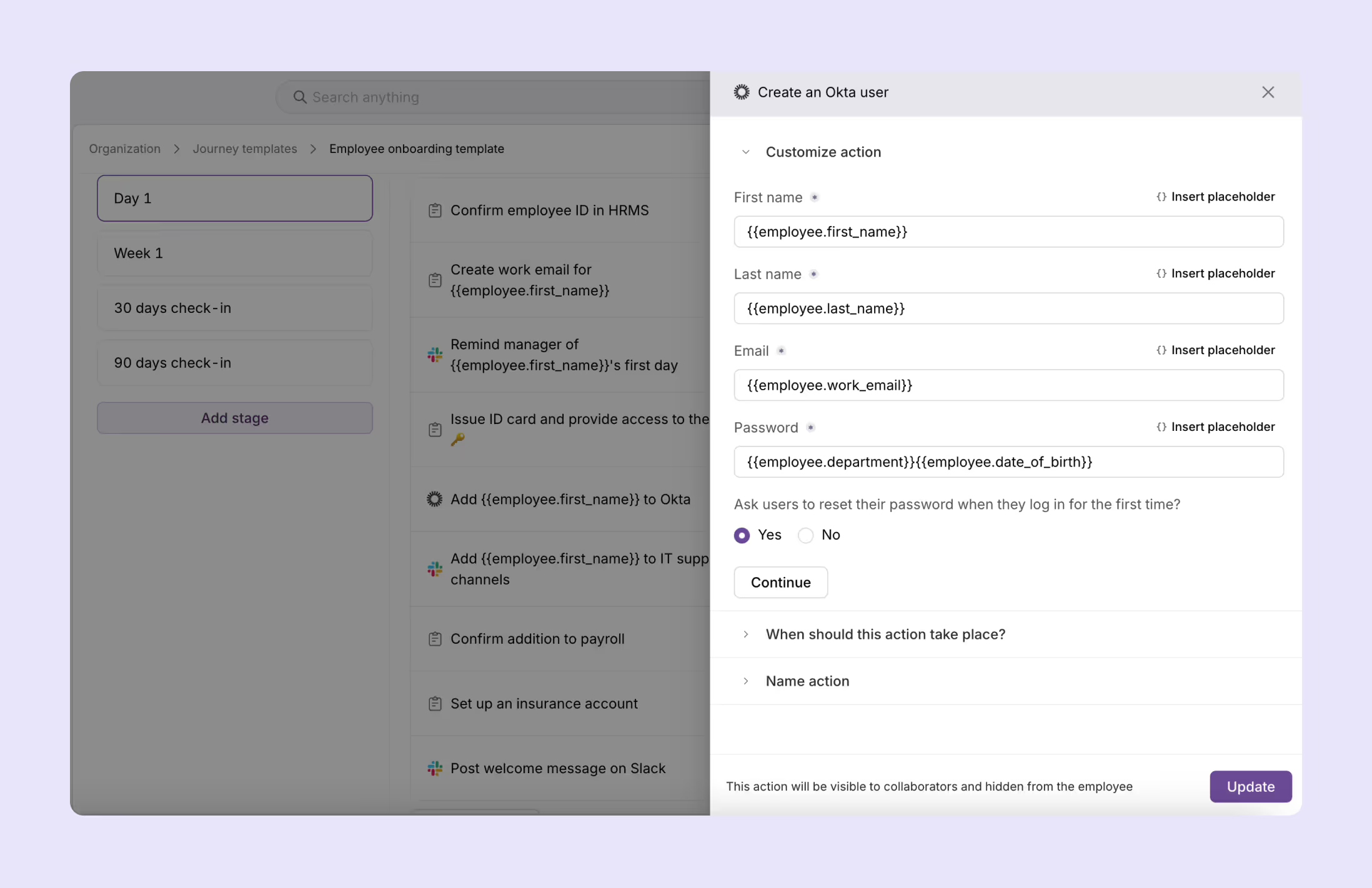
6. Send alerts to onboarding stakeholders
Streamline communication by posting alerts to employee onboarding channels in your collaboration software. This way, all stakeholders are up to speed on the onboarding checklist and can get to work on their parts of the welcome red carpet.
Here’s how you can do it:
- Post alerts to employee onboarding channels in Slack or Teams
- Notify IT when accounts are created and equipment ships
- Update managers when direct report access is ready
- Alert HR when compliance training gets assigned
- Inform Facilities when building access is scheduled
Team announcements help new hires integrate into the company culture from day one.
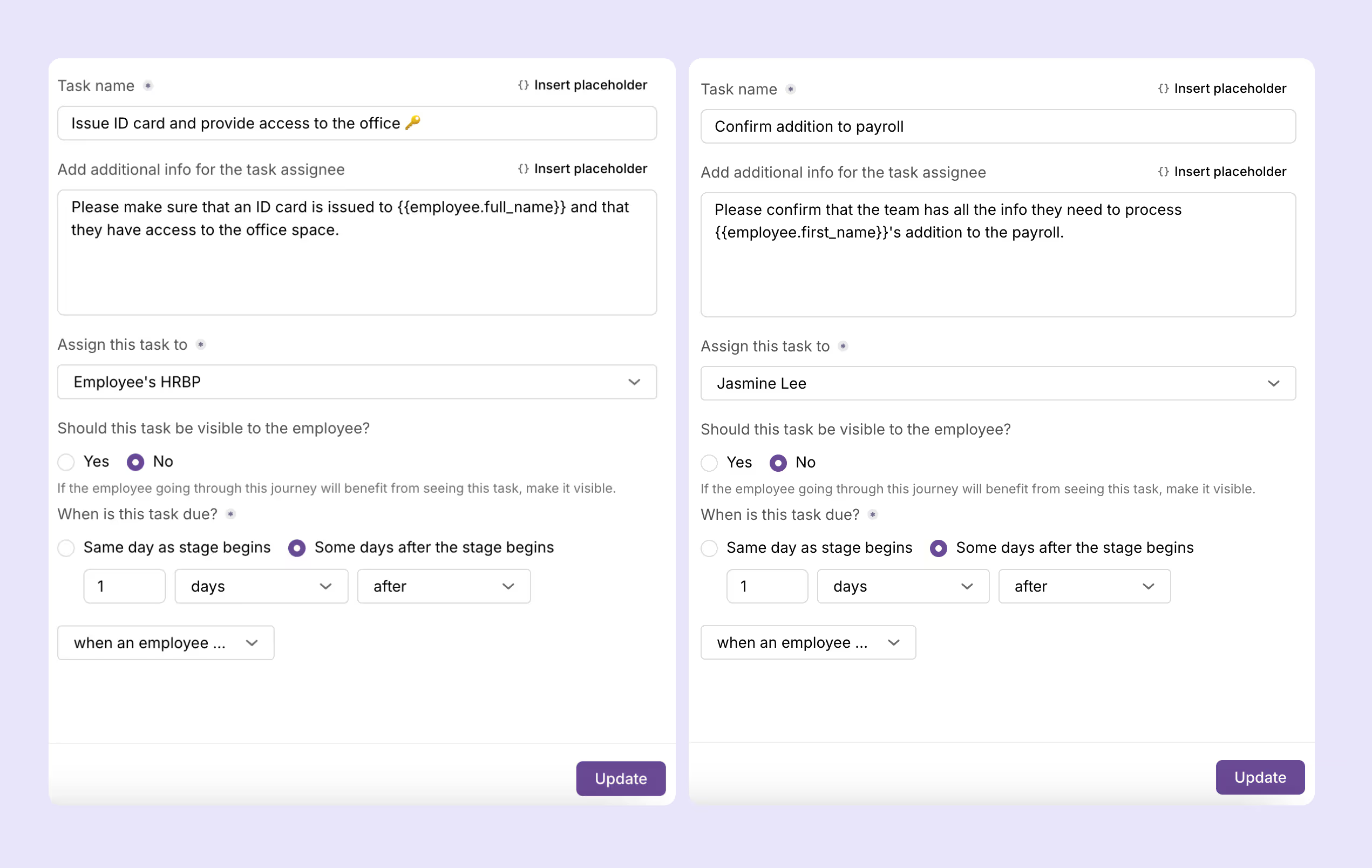
7. Context-driven provisioning with AI
Standard workflows handle typical cases, but real onboarding involves edge cases. Someone joins as "Senior Engineering Manager" but needs sales system access for a client project. AI handles these exceptions without breaking automation.
Use AI to set up pattern recognition for role combinations outside standard templates or cross-department permissions. AI can analyze employee attributes (title, department, manager, project codes) and suggests access packages based on similar past scenarios.
Configure AI agents to make provisioning decisions when workflows hit exceptions. Instead of requiring human intervention, AI agents can request additional approvals for unusual access combinations or escalate complex cases to appropriate stakeholders.
8. Let everyone know by adding to relevant channels
Christie Hoffman, Director of Product Marketing at Pingboard, said it best when she said that onboarding is how new people learn the moves so they can participate in the flash mob.
Help new hires quickly integrate by providing them with access to discussions, updates, and resources. Being part of relevant channels exposes new employees to the company culture and values, helping them get up to speed more quickly.
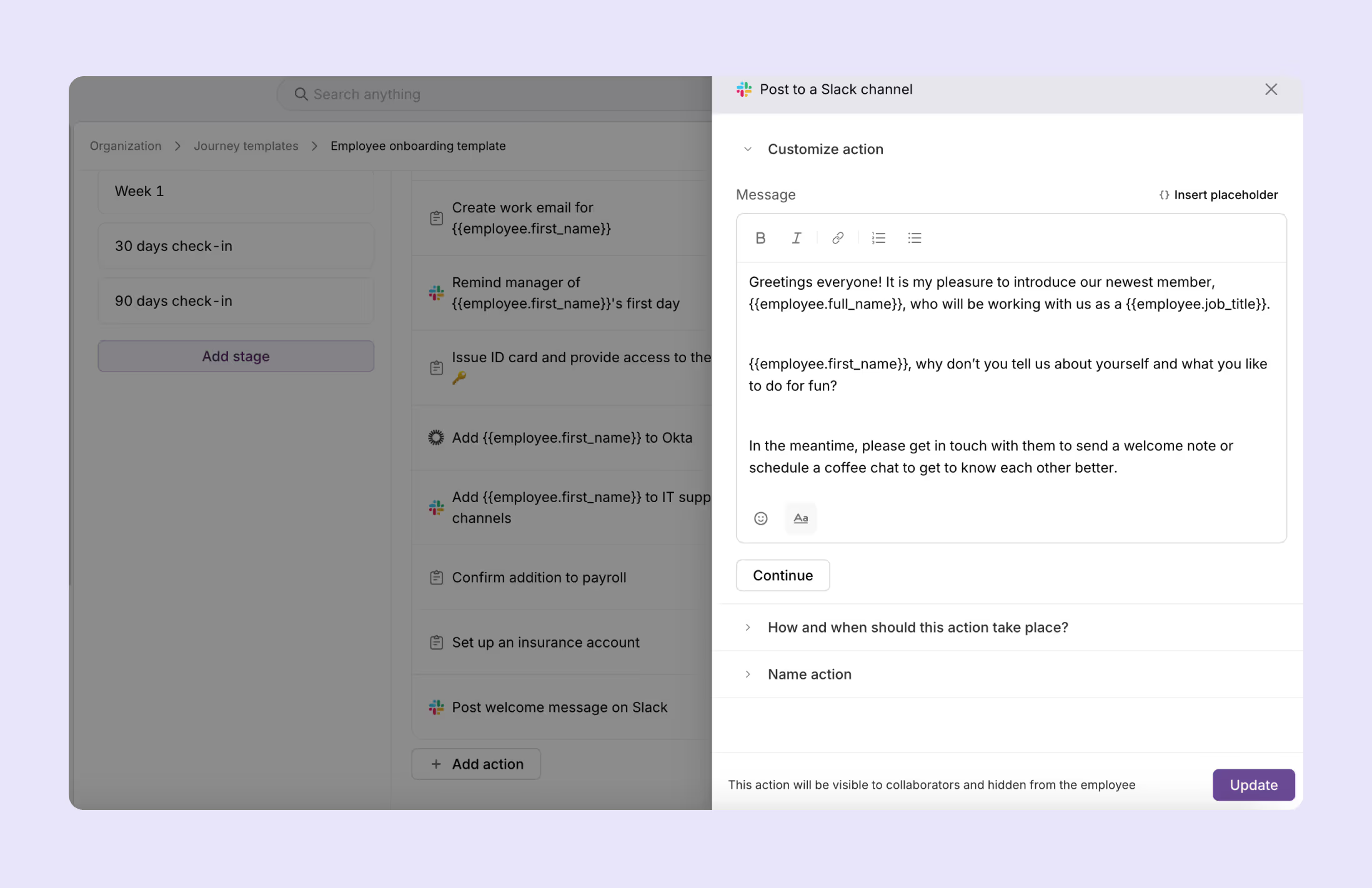
Some relevant channels and steps include:
- Add to company-wide channels for announcements
- Include in department-specific channels for team discussions
- Grant access to project channels based on role and assignments
- Add to location-based channels for office information
- Set up access to shared documentation and wikis
Use dynamic groups to determine channel membership. When someone joins "LA Engineering," they automatically get added to engineering channels, LA office channels, and relevant project channels.
9. Set up a warm welcome experience for your new hire
The first few days of working somewhere are always disorienting because of the amount of information being thrown one’s way. Set your new employees up for success by sending them emails with all the information and links they need even if they don’t need everything immediately so they can use it as a reference even months down the line.
Create welcome emails that include:
- Login credentials and first-day instructions
- Links to the company handbook and policies
- Team contact information and org charts
- IT support contacts and troubleshooting guides
- Calendar invites for orientation sessions
Send information progressively, rather than overwhelming them on day one. Schedule follow-up emails at 3 days, 1 week, and 1 month, along with relevant resources, for each stage of their onboarding journey.
Include reference materials they can use even months down the line, such as links to internal wikis, process documentation, and department-specific resources that they'll need as they become comfortable in their role.

Make onboarding peaceful again
As organizations grow, onboarding tends to become a stressful and time-consuming process.
Automated employee onboarding isn't about creating perfect workflows; it's about building systems that handle routine tasks so your team can focus on exceptions.
These automated workflows go a long way toward ensuring a standardized process that can scale efficiently while still providing a smooth and user-friendly experience for new employees.
Talk to us if you want to set up an automated employee onboarding journey for your organization.
Frequently asked questions

Faq answer paragraph

Faq answer paragraph

Faq answer paragraph

Faq answer paragraph

Faq answer paragraph

Faq answer paragraph

Faq answer paragraph

Faq answer paragraph

Faq answer paragraph

Faq answer paragraph
You may also like...