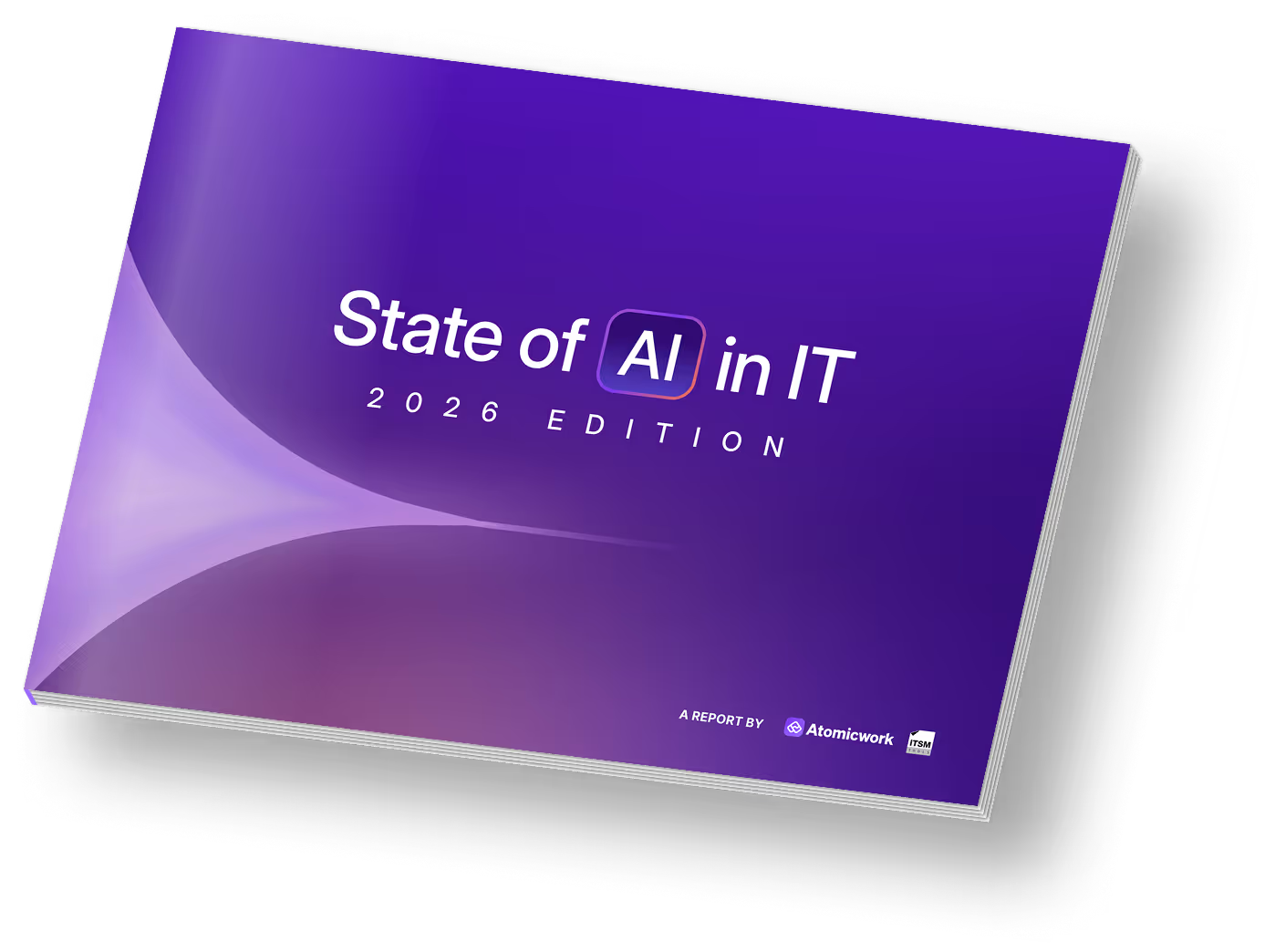How Atomicwork uses AI to deliver contextual interactions in modern workplaces

When I first started working nearly two decades ago, the only way to get help at work was to ask someone. You emailed them if it was formal, or pinged them on Google chat if it was informal or walked over if you could to get your query resolved.
Over time, the way we worked changed a lot. People started recording information on docs but finding the right doc was a challenge all in itself so it was still easier to ask someone which doc to read.
My workplace tried a lot of different ways to capture the institutional and process knowledge that people carried - Yammer, Google +, Slack, Workplace by Facebook and then Slack again as our final stop. None of it worked as well as asking someone.
Then AI came into the picture. By now, AI has shown us that the sky can really be the limit when it comes to knowledge work. AI has made it possible for people to produce more by doing less by simplifying the choices and tasks required along the way and giving us one (sometimes two, if ChatGPT is feeling self-conscious) answer.
The first steps for workplace AI have all focused on personal productivity: AI can turn a meeting transcript into a bullet-point summary - you don’t need to tell it how to read meeting notes. AI can write emails because it knows what business communication is like and what roles teams play in an organization. AI can produce images based on a prompt of few words. AI can look up information for you in a blink of the eye (or if you’re not careful, make it up for you).
But robust enterprise AI focused on workplace productivity is a different beast. How do you use AI to bring together all of the software you use and the information scattered across your enterprise work applications and drive enterprise productivity?
How can AI transform the workplace so that you never have to ask another person the question of “Hey, how do I find out x?”
We’re glad you asked because this is the mission statement that keeps the Atomicwork team up at night.
In this article, I’ll break down how Atomicwork uses AI to transform the modern workplace:
- How we use LLMs to provide conversational support on Slack and Teams
- How we use AI to drive decision-making for IT, HR and other workplace teams
- What it takes to implement these processes effectively in the modern workplace
Whether you’re a CIO, an IT director or an AI enthusiast, dive in to find out how Atomicwork leverages AI to transform the workplace.
Making support conversational with AI
Our story begins with portals and tickets.
IT teams all over the world expended a lot of effort and time so that employees would stop walking over and instead check the portal (with a FAQ for instant answers) or email them or ask the chatbot. They setup workflows and processes and marketed the help desk as much as they could to avoid repetitive (and in-person) questions. And this wasn’t just IT! This was HR. This was Finance. This was Facilities.
And then, there was AI.
AI has enabled platforms like Atomicwork to become the workplace’s single pane of glass while reducing the work IT, HR and other workplace teams have to do to build and maintain the SPoG by 50%.
- Employees get to just speak their mind and ask questions to an AI Assistant, as they would ask a teammate, and get answers.
- Service teams can just connect enterprise knowledge apps like Notion, SharePoint, Salesforce and Jira, and trust that the Assistant will keep continuously learning and answering questions for employees.
- Service teams can even go a step further and quickly wire up common workflows, like software access or password reset, to provide resolutions for employees.
- Service teams also get AI assistance when they do work on requests, along with context from other enterprise apps used at work, so they can get to the resolution quickly.
All employees have to do is just ask Atom, not an agent.
(And no more walking as well).
How do we accomplish this?
Atomicwork employs an ensemble AI architecture to deliver contextual, accurate answers to employees.
- Foundational models like GPT 4o and 3.5 for natural language interpretation and answer generation capabilities. They enable Atom to be a conversational superstar.
- Tailored models for unique aspects of enterprise problems. This ensures expert handling of data and improved outcomes based on usecases. For example, a preprocessor to standardize and prepare input data, a post-processor to refine and interpret model outputs, and a reranker like Cohere’s Reranker and CommandR+ to optimize and prioritize the final results for accuracy and relevance. Atomicwork uses many models and services for pre-processing input before it’s passed on to the open-source models like Llama, small language models, reranking models and many Azure hosted AI models.
The image below explains how Atomicwork processes an employee query and comes up with a relevant, appropriate answer.

What sets Atomicwork apart
- Integrating enterprise information sources to become the CoE. In an enterprise, knowledge is rarely an easily available, perfectly formatted document. Atomicwork supports everything from text/html, document, pdf and CSV to integrations with Salesforce and Jira to provide knowledge discovery and access, etc. Atom also continuously learns from conversations it has with employees, public channel conversations, and helpdesk history to always be up-to-date.
- Personalizing and contextualizing answers. Just like when you talk to someone for help, the information is filtered by their knowledge of your role and department. Atomicwork inherits permissions from knowledge apps like SharePoint and Salesforce to only deliver information relevant to the employee. Information is stored along with permissions at both a document and chunk level.
- A go-to solutions expert. Atom is more than just someone who always has the right answer. Atom can also guide employees to solutions for common issues like software access or password resets or GitHub repo access or joining a mailing list. If Atom doesn’t have the answer, it guides employees through creating a request so a human can work on it. Teams can setup a service catalog to collect all the information needed for speedy resolution.
- Making the AI Assistant available in the flow of work. When the goal is deflection, the only way to achieve is to introduce information in a way that is impossible to ignore. Atomicwork’s AI Assistant can answer questions via DM or public channels. Atom simplifies the employee support process by abstracting away information the employees don’t need to know - what service desk does IT use, do they need an incident or a service request, who can approve their request to get a new monitor and so on - and keeping it simple.
- An MVP agent. Most questions that a help desk receive are repetitive and can be easily delegated to Atom. For everything else, Atom assists the agent by performing otherwise-unenviable tasks like monitoring incidents for patterns, generating request summaries, notifying stakeholders, digging through data for decision-making insights and so on.
Why not ChatGPT?
ChatGPT while fantastic at summarizing the plot of a movie you watched 10 years ago and only half remember is not suited for enterprise usecases.
Enterprise answers are heavily dependent on an organization’s context; this requires integrating your business context like the IT directory and employee directory so that the platform has the right information controls and access management.
Permissions are everything when it comes to enterprise knowledge management and ChatGPT just isn’t good at it.
Building AI into the product, instead of bolting it on
An advantage that Atomicwork has over the incumbents in this market is the ability to build AI into the product, instead of providing it as a bolt-on feature after the product build has long been established.
This means that we’re able to thoughtfully bake AI as decision-making enhancers and solution-providing guides through the entire employee support experience instead of calculating which features can be ripped out and replaced first without affecting the support process.
This is assuming that incumbents are able to offer some of the AI modules businesses are looking for, natively. Else, organizations have to take into account the separate configuration, deployment and management of AI services and maintenance of integrations with other AI vendors. Integration fragility and increased manpower also enter the AI productivity math and weigh it down in favour of humans over AI.
An integrated service management experience, as served by AI, also helps in reporting and analyzing the service management lifecycle as a whole.
What about my data?
Customer data is not used for training or tuning the LLMs; instead, it's stored in a vector database for retrieval-augmented generation (RAG) as knowledge data, with logs used for troubleshooting and auditing purposes. User input is processed in Atom AI as an anonymized query prompt, and the model output is generated using RAG and the default knowledge base. User feedback is tenant-specific and is used to refine and rerank answers for users within the same tenant.
You can read more about our approach to AI security and our TRUST framework here.
P.S: Atomicwork offers an easy way to leverage AI safely and responsibly in your workplace so you can transform the way employees work. And we’re just getting started! Stay tuned for our releases later this year which include some exciting agentic updates. Sign up for a demo to see Atomicwork in action!
Co-authored by Aishwarya Hariharan, Product Marketing @ Atomicwork
You may also like...