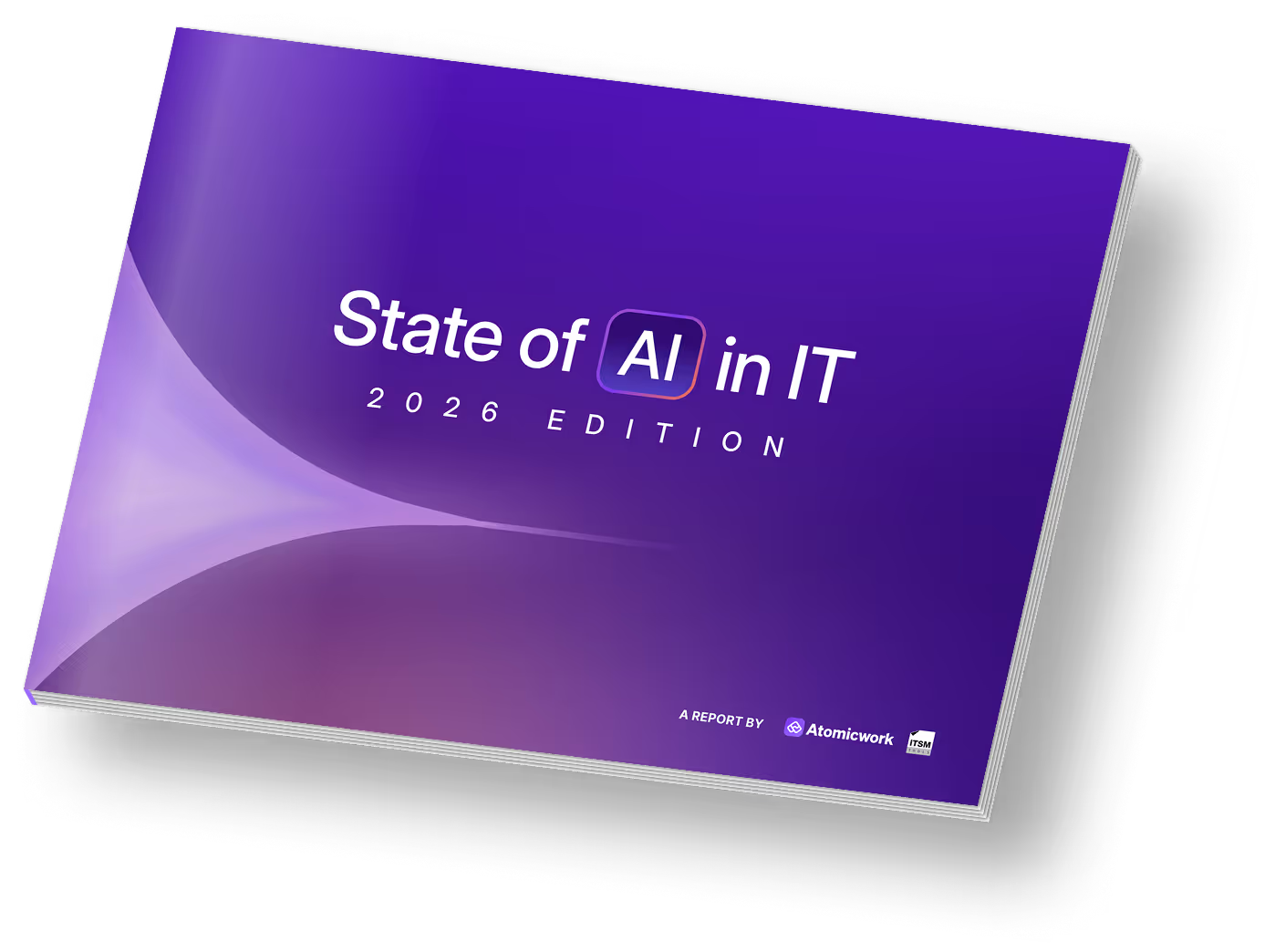CMDB vs Asset Management: Do Modern Enterprises Need Both?

Imagine this: There’s a server outage during a critical client visit and no map for your IT environment. You cannot ascertain the components or software running on that server.
You somehow track it down, only to discover it was affected by unapproved software: that’s like a classic ‘shadow IT’ issue. Worse, you already owned similar approved software.
This scenario could have been avoided if you had a Configuration Management Database (CMDB) in place. You may have had an asset management system that tracks the asset's lifecycle and costs. However, without a CMDB, you'll be unable to track configuration details and their dependencies with other assets, missing critical configuration issues.
This article will help you understand the role of CMDB and Asset Management in IT environments, and we will explain why modern enterprises may need both systems.
CMDB: Track the functional lifecycle of assets
The CMDB is the central repository that stores information about all IT assets and configurations. CMDB manages configuration items (CI), which helps manage the delivery of IT services. A CI here refers to a service component or element that should be managed to ensure successful service delivery.
A CMDB manages the relationships and dependencies among various IT components, such as software, hardware, and network devices, collectively called CIs.
Role of CMDB
- Offers a database documenting and tracking all CIs, including attributes, relationships, and change history
- Supports change, problem, and incident management to minimize the risk of disruptions, accelerate troubleshooting, and reduce downtime
- Enables comprehensive analysis of dependencies between IT assets, understanding how one component might affect other systems, and proactive risk management
Significance of CMDB
- Streamlines IT operations by maintaining an accurate and detailed map of IT assets and their configurations
- Manages complex IT environments such as cloud, multi-cloud, and on-premise infrastructures
- Helps identify vulnerabilities, manage risks, and ensure compliance with up-to-date information about the IT environment
Asset management: Monitor the end-to-end asset lifecycle
Asset management tracks physical and digital assets. It helps manage and optimize their use throughout their lifecycle, optimizing resources, efficiency, costs, and strategic decisions.
Role of asset management
- Comprehensive asset tracking, including hardware, software, infrastructure components, and inventory. It maintains detailed records of assets, location, condition, usage, and ownership for accurate information on assets
- Oversee asset lifecycle from acquisition to deployment to maintenance and disposal
- Offers insights for cost management, budgeting, and financial planning, including purchase costs, operational expenses, and depreciation to help avoid resource wastage or under utilization
Significance of asset management
- Enables smooth functioning of systems and operations with regular monitoring and maintenance of assets
- Provides insights into asset costs, usage, and performance for planning, budgeting, and improving ROI
- Facilitating digital transformation by tracking, managing, and optimizing digital resources
Is that server an asset or a configuration item?
The decision to configure items vs. assets often leads to confusion. Let’s take the example of a server to understand this clearly.
To begin with, a server is both an asset and a CI because:
1) It is a physical/digital tool that has expenses and maintenance involved, which makes it an asset
2) When in use, it needs tracking by configuration management for details like software installed on it, issues occurring, and their impact on other components, etc.
How do we distinguish the server as an asset and CI?

Server as an ‘Asset’
The asset management tool will track the following attributes of the server:
- Purchase cost details
- SLAs, start and end of warranty
- Maintenance contracts with vendors
- Lifecycle stages like in service, nearing the end or decommissioned
- Asset tags, serial numbers, and locations
- Insurance information
As an asset, the server is observed from an operational and financial perspective. Under asset management, the information tracked about the server helps in the following:
- Cost control and budgeting
- Asset (Server) lifecycle management
- Compliance and auditing
Server as a ‘CI’
A CMDB treats the server as a CI and focuses on the technical configuration and relationships with other IT components.
It tracks the following attributes:
- OS version and update status
- Applications and software packages installed
- Configuration settings and
- Network connection and how it interacts with other devices
- Users of the server and permissions
- Changes in configurations, patches, and modifications made
As a CI, the server is observed with the content of its role and relationship in the IT infrastructure.
The information tracked by CMDB helps in:
- Change management
- Incident management
- Problem management
- Compliance with regulatory standards and security
Asset and configuration management play crucial roles in managing the server and addressing different aspects of IT management.
How do you decide if and when to use a asset management system and a CMDB?
A thorough evaluation of your organization’s needs is required to determine whether and when to bring in a CMDB and an asset management system. Both have distinct advantages; however, their relevance varies depending on the organization’s size, ITSM maturity, and compliance requirements.
This will help you make an informed decision and settle your organization's ongoing dilemma of picking a CMBD when you’re already managing assets with software.
Organizational size: Large vs. small
The organization's size correlates to the number of assets and the complexity of the IT environment. As the organization grows, the IT environment becomes more complex and diverse.
A CMDB tool becomes essential if you have a vast IT landscape with numerous interdependent systems. Combining both systems is ideal for enterprises instead of using a CMDB vs. asset management approach. CMDB manages the complex interdependencies and configurations, and the asset management system keeps track of lifecycle and financial management.
Asset management is sufficient in the case of a small organization with a manageable IT infrastructure.
ITSM maturity: Robust vs. basic
ITSM maturity determines your ability to handle complex IT challenges. So, a more mature and robust ITSM process requires a more feature-rich system like CMDB. It provides data for processes like incidents, problems, and change management, enabling faster resolution.
An asset management system works fine for basic ITSM needs that only focus on asset tracking.
Compliance requirements: Stringent regulations vs standard
Compliance with standards dictates the level of control and tracking required for managing IT assets and configurations. If the industry demands strict adherence to regulations, you might need both CMDB and asset management. CMDB will ensure comprehensive documentation of configurations, and the asset management system will keep track of financial and contractual reporting.
A well-configured asset management system offering robust reporting will be sufficient for organizations requiring standard compliance.
Conclusion
A CMDB and an asset management software provide detailed asset tracking and configuration management for an organization of your size and potential complexity.
The ideal approach should be CMDB and asset Management instead of CMDB vs. asset management.
This ensures that you get the configurations and relationship details of IT services through CMDB and the lifecycle and financial management of IT components through an asset management system. The insights into both are crucial for optimizing your IT infrastructure.
With Atomicwork, you get the combination of robust IT asset management capabilities with a comprehensive CMDB. It takes charge of both operational IT and asset tracking needs. If you're ready to improve the visibility and management of your IT assets and configurations, we're here to assist you!
Frequently asked questions

Faq answer paragraph

Faq answer paragraph

Faq answer paragraph

Faq answer paragraph

Faq answer paragraph

Faq answer paragraph

Faq answer paragraph

Faq answer paragraph

Faq answer paragraph

Faq answer paragraph
You may also like...