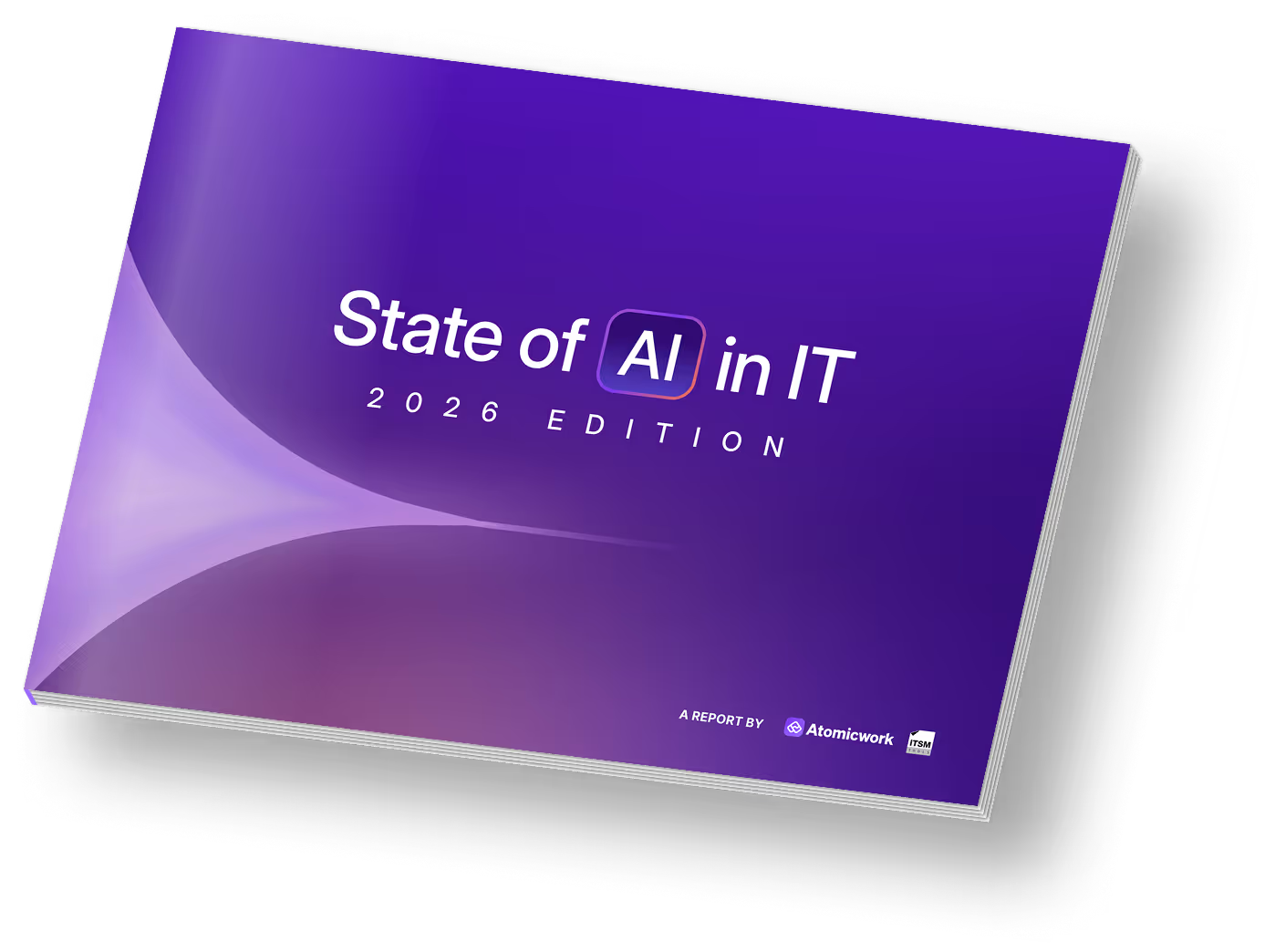15 Asset management best practices for modern IT teams

Imagine owning a car. To keep it running smoothly, you don’t just drive it endlessly—you keep track of oil changes, schedule tire rotations, and stay on top of your insurance. You plan for regular tune-ups and when it starts showing its age, you think about trading it in for something a bit shinier.
IT asset management is no different. Much like a car, IT assets like computers, software, and servers need regular upkeep, monitoring, and, occasional replacement to keep your organization running smoothly.
Yet despite all the technology available, 84% of organizations still struggle to manage their IT assets effectively. This widespread challenge underscores the importance of having a solid foundation for asset management. By adopting best practices in IT asset management, IT teams can gain full visibility, maintain tighter budget control, and precisely track each asset.
Here’s a rundown of 15 IT asset management best practices, laid out by each stage of the asset lifecycle:
Planning and acquisition stage
The planning and acquisition stage is the cornerstone of effective IT asset lifecycle management. It begins with gathering input from stakeholders and putting together a requirements doc that serves as IT’s go-to guide for vendor negotiations, inventory reviews, and contract renewals.
Here’s how you can lay a strong foundation for your asset management strategy.
1. Build an asset repository
An asset repository centralizes your asset information in one place to help control costs, ensure asset compliance, and plan for maintenance.
To optimize your asset repository
- Capture a snapshot of every IT asset across the organization—hardware, software, mobile devices, servers, databases—currently in use or in storage. Categorize assets by type, usage, and department to simplify management. Consider assets in optimal condition, those eligible for upgrades, and outdated assets due for replacement.

- Use an asset management tool to capture asset information from multiple sources for improved discovery. For example, Atomicwork supports native asset tracking and integrates with mobile device management tools like Kandji and Intune to provide a real-time, unified view of all your assets.
- Zombie assets—inactive or underused devices like forgotten printers—draw power and pose security risks with outdated data and software. Similarly, BYOD assets like personal phones often connect to the network without proper security controls. Analyze your network traffic to identify these devices that use minimal bandwidth or only show up during off-hours.
2. Set asset management goals
Defining clear asset management goals helps you align asset needs, prioritize critical resources, and allocate budgets effectively, ensuring every asset supports your business objectives.
- Prioritize assets based on a top-down approach, focusing on those with a high business footprint and security impact. For example, in retail, customer-facing assets like point-of-sale (POS) terminals should take precedence over legacy hardware.
- Create custom asset types to manage unique resources in your organization and improve tracking for specialized equipment. For instance, schools or colleges might use types like “Smartboard”, “3D printer” or “Lab microscope” for better oversight of learning tools.
- Track spending by type and analyze usage trends to allocate budgets more effectively, directing resources where they’re needed most while maintaining flexibility to adapt to changing needs.
3. Keep contracts close and compliances closer
Contracts and compliances are key pillars of a strong asset strategy. Keeping them accessible prevents last-minute scrambling over renewal terms or compliance obligations, helping you avoid expensive contract lapses, regulatory fines, and license issues.
- Create a centralized digital hub for asset documents—warranties, contracts, and compliance records—using a system with version control and easy search by asset type or license.
- Automate alerts for warranty and compliance deadlines to notify key stakeholders ahead of time. Atomicwork’s asset reports can be filtered by due date and vendor, helping you stay on top of renewals and identify reliable suppliers.
Asset deployment stage
The deployment stage is where purchased assets are set up and assigned—fully configured, tested, and secure—to the right users or locations, helping businesses realize the asset’s value.
Here’s how you can ensure assets are fully optimized from the start.
4. Develop standardized setup protocols
Establishing setup protocols (e.g., installation, configuration) for each asset type ensures consistency, speeds up deployment, and eliminates guesswork, making every deployment predictable and scalable.
- Create asset-specific setup checklists with steps for network settings, hardware setup, software installation, granular permission control, and system configurations, to ensure nothing is overlooked.
- Automate setup and configuration steps to reduce manual overhead for repetitive tasks. Use MDM tools or custom scripts to handle software installations, system configurations, and security enforcement. Document each script with clear instructions and objectives.
5. Link asset repository with CMDB
A configuration management database (CMDB) is a centralized repository of configurations and asset relationships, providing a comprehensive view of your IT environment. Integrating your asset repository with the CMDB keeps configuration data and asset inventory aligned, enhancing accuracy and visibility, supporting more effective incident and change management.
- Define custom asset attributes to capture unique details and create a comprehensive view of each asset, building a reliable source of truth for IT teams. For example, security cameras might have a “Location” attribute to specify where they’re installed, and a “Resolution” attribute to indicate camera quality and storage. With Atomicwork, you can manually track attributes or sync data from Intune and Kandji to streamline management and maintenance.

- Map the relationships between your CIs to see how assets interact and depend on each other. Your CMDB is key here; use it to map these connections visually and anticipate how incidents or changes may impact other assets. For example, if a server goes down, you’ll be able to see which applications or departments rely on it, so you can prioritize responses effectively.

- Automate updates and trigger alerts when a new asset is introduced or an existing one is modified. Use a sandbox environment to test these changes before going live, to ensure data flows correctly between systems and catch any hiccups in the process.
Asset utilization stage
Asset utilization measures how effectively your IT assets are being put to work to produce results, improve agent productivity, and reduce waste. Effective utilization helps reduce costs and maximize asset value.
Here is how to optimize asset utilization for effective ITAM:
6. Implement real-time monitoring
Real-time monitoring can help IT teams catch issues, detect vulnerabilities, and identify shadow assets early, keeping your inventory accurate and providing up-to-the-minute insights without wasting manpower.
- Monitor key metrics like CPU usage, memory utilization, hardware activity, and network traffic to ensure optimal asset performance. With Atomicwork, you can track these metrics and receive alerts if performance dips or spikes unexpectedly, helping you manage asset health proactively.

- Set thresholds for hardware usage, like laptops and servers, to identify underutilized devices. For example, a barely-used monitor can be reassigned to a team in need, maximizing value and reducing unnecessary purchases.
7. Establish asset-specific metrics
High-value metrics tailored for each asset helps optimize lifespan, safeguard from theft or misuse, and helps IT teams maximize ROI for all assets.
Track performance metrics like CPU usage for servers to ensure efficiency, or utilization rates for laptops to identify devices that can be reassigned, optimizing asset value and supporting your strategic goals.
8. Use a lifecycle management framework
Choose a lifecycle management framework that aligns with your organization’s workflow. Options like ITIL or COBIT offer structured guidance for managing assets across every stage, from acquisition to retirement, ensuring nothing is left unaddressed.

Think of the framework as a detailed roadmap for navigating each stage. Once you’ve picked a framework, align your team through targeted workshops or hands-on training, so everyone understands their role in the process.
Asset maintenance and support stage
Maintenance and support focuses on keeping your assets running smoothly and reliably with routine updates, performance monitoring, and proactive fixes before minor issues like overheating become major disruptions like device failure. Here is how to streamline asset maintenance and support for IT teams:
9. Set up a maintenance calendar
Waiting for assets to fail is more costly than proactive care. A regular maintenance schedule lets you handle repairs before they become urgent, extending the lifespan of critical resources and sparing you from unexpected downtime.
- Define maintenance windows based on asset type and usage. Critical servers may need updates during off-peak hours, while end-user devices can be serviced overnight.
- Set up routine health checks—tracking everything from setup speed to downtime frequency, to flag assets that may underperform or reach their end of life (EOL). This can help you make adjustments to extend their effective lifespan.
- Use automated notifications to keep your team informed about upcoming maintenance tasks, software updates, and hardware servicing. Atomicwork can remind your enterprise teams and customers about scheduled downtimes or service outages via Slack and MS Teams alerts.

10. Conduct self-audits
Self-audits improve inventory accuracy and help maintain compliance, ensuring you're not blindsided by issues that could lead to unnecessary costs or reputation damage during official audits.
- Establish a self-audit plan that defines compliance metrics such as license counts, contract expirations, and warranty statuses. Communicate the plan to key team members to ensure alignment and accountability.
- Schedule routine checks to verify that your asset inventory aligns with your documentation and that all assets are accounted for, with their current statuses (active, retired, etc.) accurate.

- Log non-compliance issues from self-audits and trigger automatic actions, like license reallocations or purchase requests, to address them promptly. For example, if an asset’s compliance status changes to non-compliant as detected by tools like Intune, Atomicwork can automatically create an incident and alert the relevant team to follow up on the issue.
- Run an audit of your software licenses and cross-check them with actual usage data. Track installations, monitor active vs. available licenses, and identify surplus licenses that can be reclaimed and optimized. This reduces unnecessary licensing costs and ensures efficient use of resources.
11. Integrate asset maintenance with service management
Build a unified system by linking assets to incidents, problems, and change requests, so every time an issue pops up – like a repeatedly malfunctioning printer – the service desk can instantly access asset history, warranty details, and previous incident reports for a faster incident-to-change resolution flow.

With Atomicwork, you can go further: remotely lock lost or stolen devices, trigger system updates or troubleshooting with a single click, and leverage a context-aware AI Assistant to guide employees through asset issues in real-time or answer troubleshooting questions as needed.
Asset retirement & disposal stage
The retirement and disposal stage marks the final step in your asset management process, addressing end of life (EOL) or end of support (EOS) scenarios for your assets. This isn’t just about tossing out old gear; it involves securing sensitive data against breaches, maintaining regulatory compliance, and giving your assets a dignified exit to reduce environmental impact. Here’s how to manage it the right way:
12. Use performance metrics to decide on asset retirement
Rather than holding onto assets “just in case,” leverage hard metrics like usage trends, downtime frequency, and productivity impact to pinpoint when an asset has become a drag-on resource.
- Leverage the asset-specific metrics defined during utilization to make data-driven decisions about reallocating, upgrading, and retiring assets, ensuring your assets are optimized for long-term impact.
- Use threshold metrics gathered during routine checks to identify assets that may be underperforming or approaching end of life. For example, if a server’s CPU usage consistently exceeds 85% or it has been in the system for 5+ years, Atomicwork’s AI-powered monitoring, combined with its automated workflows, can automatically generate a maintenance request to ensure timely review.
13. Auto-trigger data sanitization protocols
Protecting compliance and preventing Personally Identifiable Information (PII) leakage should be priorities whenever retiring or repurposing assets. Standardizing data sanitization ensures no sensitive information slips through during these transitions.
- Establish robust data-wiping protocols that go beyond just deleting files. Certified data erasure software that meets industry standards will make data permanently unrecoverable. Keep detailed logs of these processes for compliance audits.
- Use multi-pass data wiping to overwrite data multiple times, adding an extra layer of security. Encrypt data on devices before wiping to keep any residual data unreadable without the decryption key.
- Regularly review sanitization processes, focussing on PII, financial records, and proprietary information to align with data protection regulations.
14. Develop a formal retirement process
A well-defined disposal and recycling policy helps reduce the environmental impact of your e-waste, safeguard data integrity, and mitigate legal risks.
Here’s how to build a robust asset retirement policy:
- Set up workflows to automatically trigger notifications and license reassignment requests when assets are about to be retired, freeing up resources promptly.

- Implement a disposal tracking system to monitor each asset’s retirement process, documenting when, how and by whom it was disposed of.
- Develop clear criteria for evaluating potential e-waste disposal partners, including certifications, compliance with local laws, and sustainability practices.
15. Plan for asset replacement in advance
Develop a strategic replacement roadmap to outline timelines, budget allocations, and technology choices. Here’s how you can ensure effective replacements:
- Review performance data and user feedback on retiring assets to identify necessary features and capabilities in new technology. Review replacement decisions and plans with key stakeholders to stay aligned on priorities.
- Pilot new solutions with smaller teams, and gather insights and feedback to ensure replacements will meet organizational needs.
Managing assets effectively is like keeping a well-oiled car in top condition—it ensures everything in your IT landscape runs smoothly, efficiently, and with fewer surprises along the way. By adopting these best practices, you’ll equip your IT team to make the most of each asset, stay compliant, and drive sustainable growth across every stage of the asset lifecycle.
If you’d like a helping hand in implementing these asset management best practices, reach out to our team at Atomicwork.
You may also like...