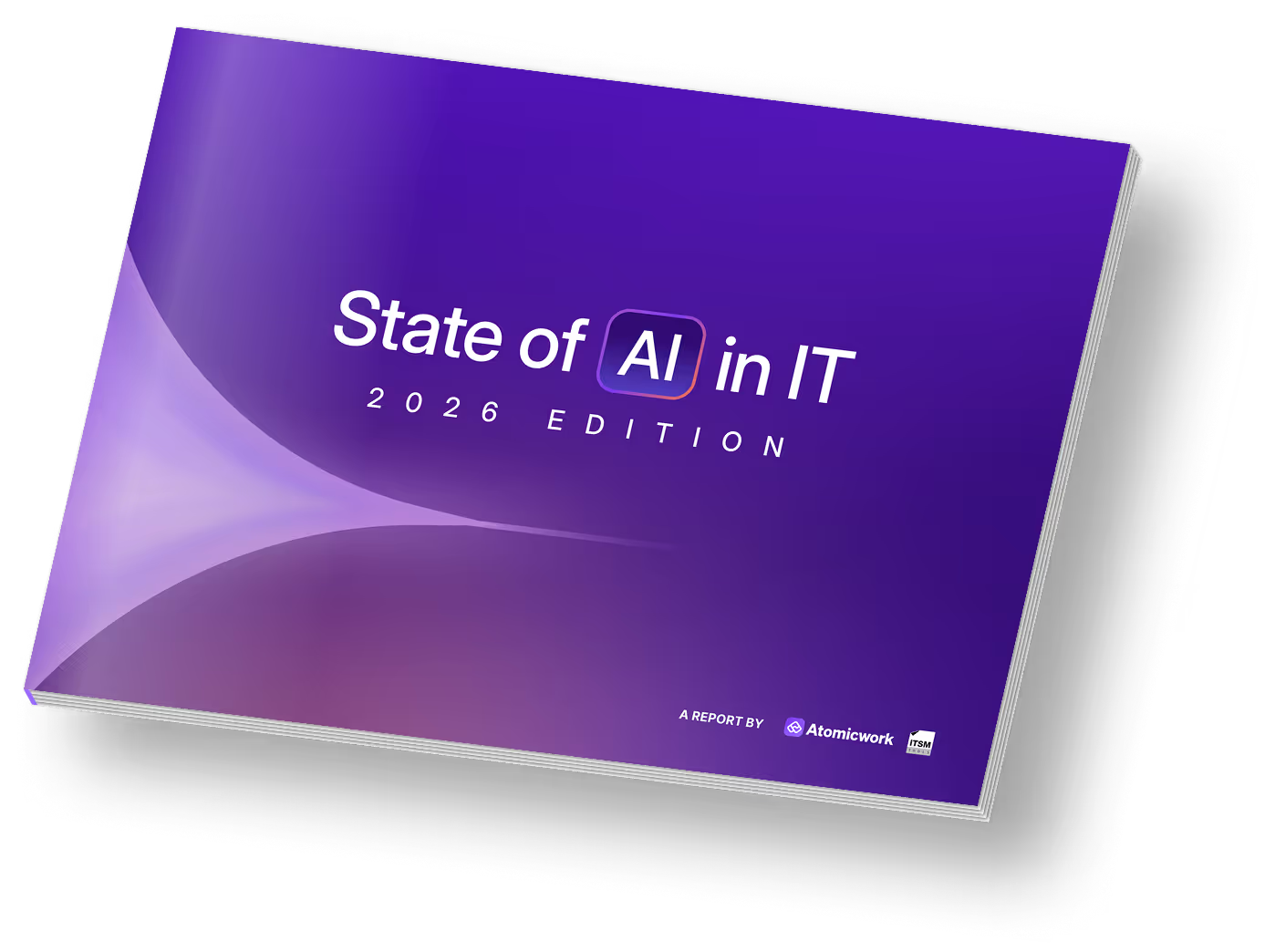11 Change management best practices for modern IT teams

Imagine the Chicago Bulls in the ‘90s without their Triangle Offense - that’s ITSM without effective change management. It’s all about having a solid strategy to implement changes smoothly, with minimal disruptions. Yet, IT service admins often sweat over implementing change management end-to-end.
The reason is simple: most IT teams have change processes that are more manual labor than streamlined automation. Instead of having an efficient system, they're stuck with workflows that demand a colossal amount of effort.
Here’s the good news though: change management doesn’t have to be a beast. In this post, we'll walk you through some of the most effective IT change management best practices, that will help you streamline your workflow and take charge of your change management strategy.
1. Create templates for every change type
Templatizing the process for each change type ensures that change implementation is consistent and scalable every time.
Without a set template, each time a change request is recorded, IT teams are forced to search past documentation or rely on memory to decide on strategies to implement the change. This lack of structure leads to different teams following different guidelines, leading to confusion.
Change templates establish uniformity, guiding all team members to follow the same procedure when implementing changes.
A change template should outline every stage of the change process, from risk assessment and necessary approvals to implementation steps and post-implementation actions. This ensures clarity on what needs to be done, when, and how, making the entire process smooth and efficient.

2. Document all details of the change
The goal of change documentation is to provide a single source of truth for tracking all aspects of the change, including forms, approvals, and tasks.
Your change document should answer questions like:
- Why and how are you planning to implement the change?
- What are the probable risks associated with implementing this change?
- Why are we initiating the change?
- What is the proposed change implementation plan?
- What is the expected impact from this initiative?
- Who are the impacted teams?
- Whose approval is required to implement the change?
- What is the proposed date/period when the change will be implemented?
Accurate, up-to-date change documentation ensures visibility and transparency for all stakeholders, serving as a valuable reference for future implementations.
In Atomicwork, you can customize the risk assessment form to capture the details that are important to your company’s processes and provide a comprehensive view of the change being implemented.

3. Define and assign tasks to the right people
Successful change implementations require teamwork, involving multiple teams and agents.
Take, for example, upgrading your customer relationship management (CRM) tool.
Some of the probable tasks and the relevant teams responsible for executing this change may include:
- Your IT infrastructure team setting up servers and configuring the network.
- Your security team ensuring security compliance and configuring firewalls.
- Your database team handling data migration and ensuring data integrity.
- Your CRM/application team upgrading the software and performing functionality testing.
- Your end-user support team training users and offering transition support.
Everyone involved in the change implementation should have visibility over the task details, respective owners, and relevant timelines.

4. Establish pre-defined approval policies
One of the biggest causes of delays in change implementation is lengthy approval processes.
Automating approval workflows allows change requests to be auto-assigned to the right stakeholders.
Atomicwork enables stakeholders to receive approval notifications directly in their communication platforms, like Microsoft Teams or Slack, eliminating the need to toggle between applications.
This speeds up the change process and enables quicker action.

5. Communicate proactively with stakeholders and employees
Clear communication with employees and stakeholders during change implementation is crucial to avoid confusion and reduce incidents. For example, during a CRM migration, if employees are unaware of the changes, they might try to log in and encounter issues or inadvertently disrupt the migration. Regular updates to stakeholders will keep them informed about the progress.
Set up a dedicated channel in your communication tool, like Slack or Microsoft Teams, so that everyone is on the same page with the change implementation.

6. Streamline changes with a change calendar
Maintain a change management calendar to schedule and track all change requests in one place. A centralized system ensures visibility and transparency into planned changes, making it easier for IT teams to communicate downtimes, prevent overlapping changes, coordinate better, and analyse past performance to identify trends.
7. Implement changes gradually and establish freeze periods
Implementing changes gradually can greatly enhance the success of change management initiatives. Smaller, iterative changes mean fewer possibilities of a change initiative going wrong. Additionally, establishing freeze periods is crucial.
Freeze periods ensure that employee activities don't affect critical change management tasks.
They prepare employees for an upcoming change so that the change implementation does not critically impact their work. Or if it does, they know not to engage in those tasks during this freeze period.
Keep employees informed of each step in the change process and communicate the importance of freeze periods. This ensures the timely completion of change management without friction.
Here’s an example from ConvertKit communicating freeze periods:

8. Prepare a contingency plan to roll back changes
Change implementations may not always go as planned, requiring IT admins to roll back the change.
For example, a software upgrade to your central project management software may end up with bugs, leading to repeated sign-ins and slow load times, frustrating employees and disrupting their flow of work.
For such scenarios, it is essential to establish a contingency plan as part of your change implementation. Your contingency plan should include the steps, task owners, and timelines needed to restore the previous version as soon as possible.
9. Conduct post-change reviews
Post-change reviews are essential for IT teams to analyze and understand the change process. It will generate documentation that details what went right, what went wrong, and what tasks took more time than expected. Additionally, it can help identify any unforeseen issues that arose and their impacts.
This analysis enables IT teams to realign strategies and execute future changes more efficiently, leveraging lessons learned to continuously improve.
10. Analyze change metrics for continuous improvement
Tracking relevant change management metrics gauges the efficiency of change processes and provides insights for improvement.
Essential metrics to track include:
- Success/failure Rates: Percentage of changes successfully implemented versus those rolled back.
- Change volume: Number of changes implemented over a given period.
- Number of changes by type: Track standard, normal, and emergency changes. High emergency change rates may indicate planning and risk management issues.
- Incidents Caused by Changes: Number of incidents recorded post-change to assess risk management and disruption minimization.
- Schedule Adherence: Percentage of changes implemented on schedule to identify and address delays, improving change management strategy.
11. Integrate change management with other ITSM processes
Track changes, incidents, problems, and assets in the same ITSM software to understand their interrelations and obtain an integrated view of your company's IT health.
With an integrated system, you can track incidents caused by a change, and be prepared to handle them. Similarly, multiple related changes can reveal underlying problems, allowing you to address root causes. Tracking all ITSM processes in one place will help you proactively manage your IT environment and improve overall efficiency.

Following these best practices will help you create a solid change management strategy and boost your IT support team’s confidence in implementing organizational changes.
However, to make change management an efficient, scalable and automated initiative, you need a holistic ITSM platform like Atomicwork.
Book a demo to see how it simplifies your change management journey!
You may also like...