


.avif)
Empower employees to set passwords automatically without human intervention on Atomicwork.
Book a demo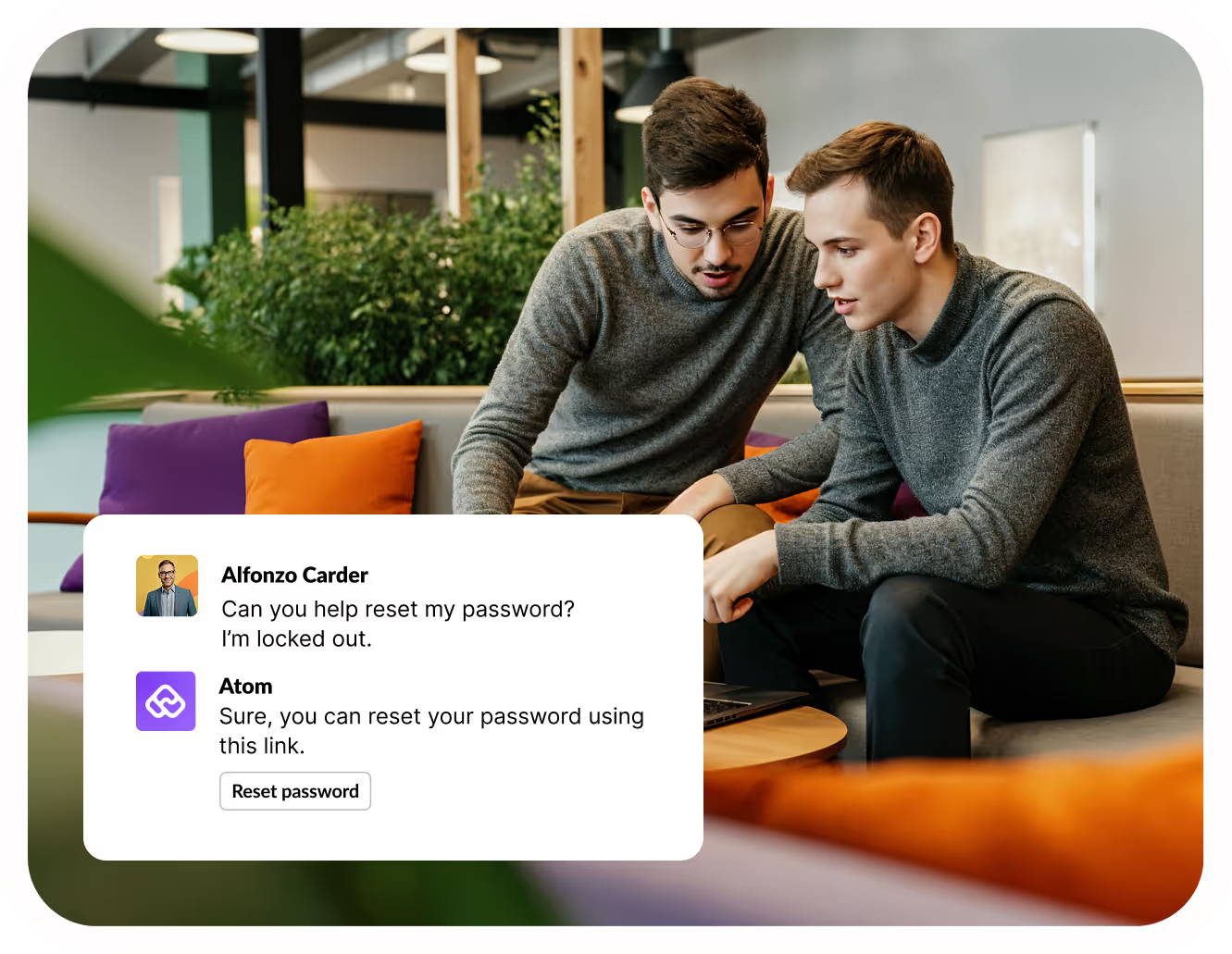


"We looked at many solutions, but none came close to replacing ServiceNow—until we found Atomicwork. Unlike legacy systems, Atomicwork enables us to move at the speed of business."



"By adopting Atomicwork, we achieved remarkable ROI and optimized IT operations without increasing headcount."




"With Atomicwork, everyone whether in HR, IT, or Finance was finally speaking the same language, using the same workflows, processes, and tools."




"Atomicwork has been the gold standard of companies we work with. It makes the lives of the IT team easier."



"We were able to deploy Atomicwork and replace a number of incumbent solutions within 6 weeks. We have already seen significant improvements across ticket deflection, self service and employee experience."





"Atomicwork's platform elevated our service management, driving both operational efficiency and a superior employee experience."

Leaving the cost aside, imagine how much manual effort goes into sending a password reset link multiple times. That means a huge productivity loss for employees putting these requests and IT teams resolving them.

For large enterprises with expanded teams, password requests are often too high. This means more than one member of the IT team resolving these issues. The total cost of lost hours can be as high as $85K/year.

Password resets eat up valuable time for IT support teams that could be used for more impactful work. Similarly, employees too witness a loss in productivity, waiting for their turns to get new passwords.

If your password reset workflow is entirely manual, it involves multiple steps, such as making the request, sending a link, manually changing the password, and sharing it with employees that delay service delivery.
Atomicwork converts your manual, long password reset process to an automated, self-service process without any involvement of human agents. Employees can reset passwords on their own anytime and anywhere.
Atomicwork’s Universal Agent, Atom, helps employees initiate password resets over common collaboration platforms like Slack, MS Teams, or their browser. Atom verifies an employee's identity in physical or remote workplaces and guides them through the next steps to reset their password independently, avoiding any back-and-forth between the IT team and employees.
Things are simple for your IT support team at the backend too. No extensive workflows need to be set up. All the above steps can be executed one after the other by just enabling or turning on the relevant AI-based Atom skill with a single click.
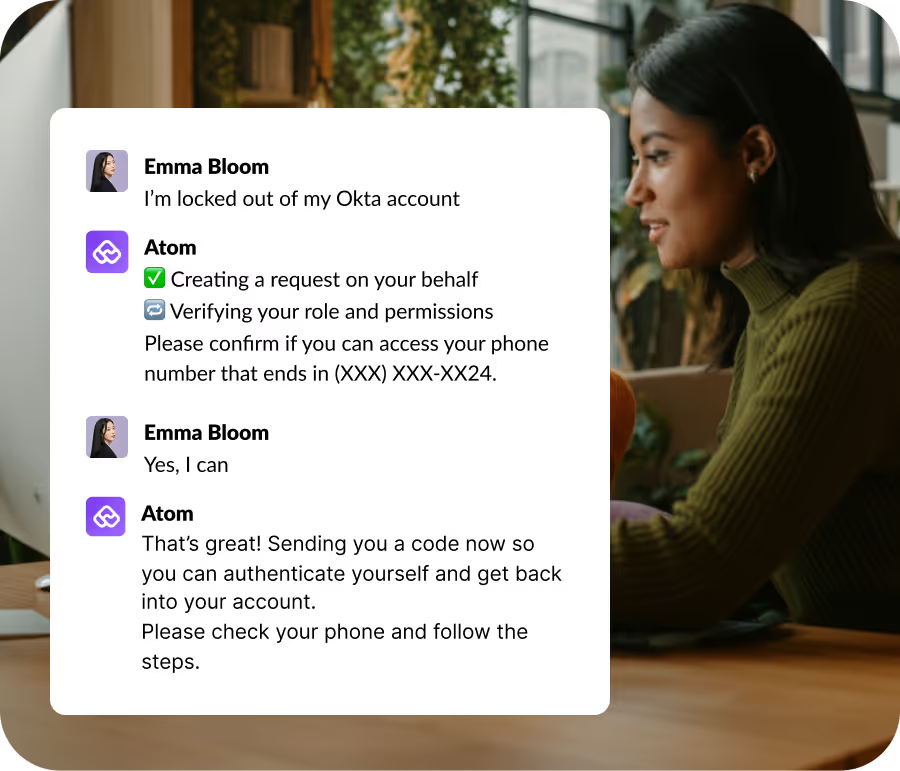

Atom can trigger authentication workflows after an employee requests a password reset. There are different identity verification tests, including requesting for the end user's birth date to cross verify with existing records or connecting to the multi-factor authentication set up of identity management platforms like Azure Active Directory.
This feature ensures that password reset access is not provided to an external user or hacker, and internal tools and resources are only shared with relevant team members.
Organizations must prioritize creating a password expiration policy to protect their intellectual properties. Atom shares timely reminders to notify employees when their passwords expire. These notifications help employees reset their passwords well in advance to avoid delays and missed project timelines later.



Atomicwork helps employees reset their Azure AD password without leaving your workplace solution.

Enable employees to reset their Okta passwords without switching between multiple applications.

Verify an employee’s identity before resetting their passwords to ensure the security of internal resources.

Automate user access provisioning with proper permission controls to ensure users have the proper accessibility to the features.

Atom, Atomicwork’s Universal Agent, is always available in all time zones to guide employees in resetting passwords.

Atomicwork integrates with multiple workplace tools like Azure AD and Okta to enable self-service password reset for each.








A self-service password reset tool allows employees to reset their passwords without the IT team's involvement using automated processes and identity verification methods.
Self-service password reset has several benefits for an IT department. It helps reduce IT costs, improve employee productivity, prevent agent burnout, and speeds up project delivery by eliminating manual processes and wait times for password resets.
Yes, it's recommended, as it saves time and money, allowing IT teams to focus on more critical tasks. Organizations maybe apprehensive of security concerns. However, businesses can enforce security measures through automated identity verification.
Self-service password resets are super quick and simple with Atomicwork. Password reset is a built-in, AI-powered skill that can just be enabled with a click. End users can request for password reset via Slack or MS Teams and follow the easy steps of identity verification and resetting the password, as guided by our AI assistant, Atom. Sign up today for a demo.
Atomicwork can seamlessly integrate with your existing platforms like Azure AD, Microsoft Teams, Intune, Slack, and many others, ensuring a smooth transition and compatibility with your employee infrastructure.
