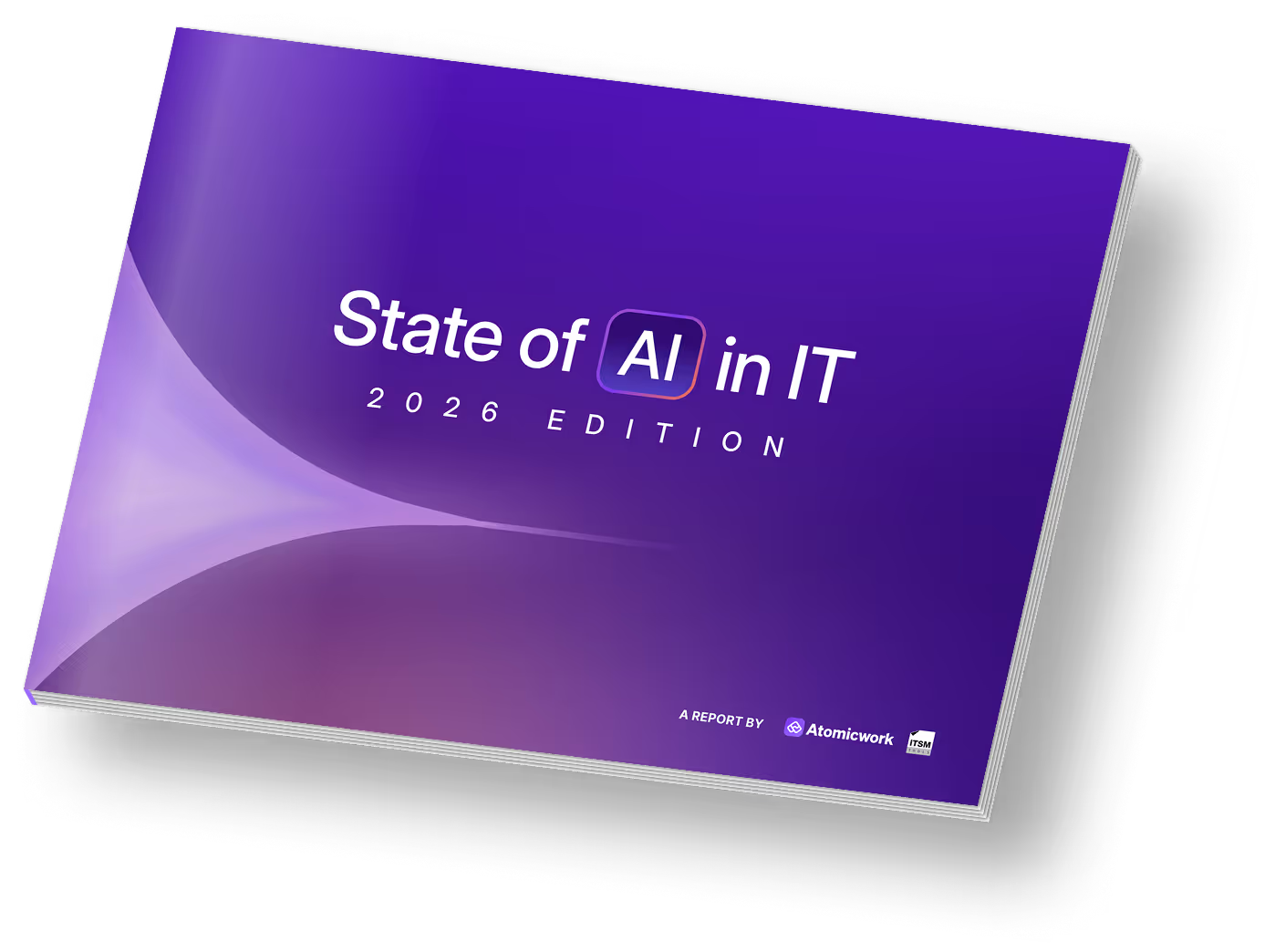9 Essential asset management reports for modern IT teams

Asset management tracks and optimizes an organization’s assets to maximize value and efficiency while minimizing costs and risks. Modern IT teams need actionable insights into each asset to make informed purchasing and maintenance decisions.
This is where asset management reports become indispensable. They provide a clear view of asset performance, lifecycle trends, security vulnerabilities, compliance status, and cost efficiencies.
In this blog, we will walk you through the must-have asset management reports that will empower your IT teams and admins to track assets efficiently,
What IT teams can derive from IT asset management reports?
With detailed reports, your IT teams can derive the following data about their assets:
- Better asset purchasing decisions/ budgeting: Reports offer a clear picture of asset utilization, performance, and depreciation. This helps your IT team make informed purchase decisions, schedule maintenance, track underperforming or overutilized assets, and avoid unnecessary purchases.
- Compliance adherence: IT teams must ensure that IT assets comply with industry standards and internal policies to mitigate security breaches and audit risks. Your team can use asset compliant reports to ensure that all IT assets meet the required standards by maintaining detailed records on software licenses, hardware warranties, and cybersecurity protocols.
- Lifecycle management visibility: Reports provide visibility into the lifecycle of assets, from procurement to retirement. This helps reduce unexpected downtime and ensure a smooth transition when replacing old or outdated assets.
- Better operation efficiency of assets: Reports help identify bottlenecks and optimize workload, ensuring the assets' peak functioning. This proactive approach extends the lifespan of IT resources and maximizes ROI.
The following reports can help maximize asset life, reduce costs, and ensure asset availability when required.
1. Asset overview report
The asset overview report provides a comprehensive, real-time view of your inventory, making tracking and managing your assets easier.
This report breaks down key data points like:
- Total number of assets
- Assets currently in use
- Asset distribution by model
- Asset distribution by location
This report offers a clear snapshot of your total assets, helping you better plan your purchasing, prevent overbuying or under stocking, and ensure that your organization has the right resources whenever needed. It also enables you to track the current cost of assets, offering transparency into financial investments.
Geo-specific IT asset reports also provide asset availability by location and identify assets available at the various business locations to understand resource distribution.
ITSM tools like Atomicwork with built-in asset management capabilities help you manage this data, organized by total cost, asset model, and location, for smarter budget forecasting and cost control. You also get detailed filtering capabilities for assets due for inspection and nearing the end of their lifecycle, asset usage patterns, and compliance status.

2. Asset warranty report
Warranties help IT teams schedule maintenance and lower the repair cost of assets.
This report focuses on two aspects:
Vendor-based categorization: This report categorizes assets based on vendors. IT teams can access which vendors supply the most assets and their corresponding warranties. It helps identify vendor reliability and enables better negotiations for better warranty agreements for future purchases.
Warranty due analysis: Due date analysis helps you proactively manage renewals and replacements. This analysis highlights assets nearing the end of the warranty period, ensuring timely action for coverage maintenance and avoiding disruption in services.
3. Asset usage trend report
Asset usage trend report provides insights into how assets are used across teams and departments. This helps you make informed decisions during procurement, optimize resource allocation, and support departmental efficiency.
It focuses on these critical aspects:
Stock vs. future hiring needs: This report helps strategically align resources with organizational growth, allowing you to analyze current asset levels alongside your hiring needs. It also helps determine whether to halt or increase asset procurement.
Departmental usage analysis: This report details asset usage across various teams and departments, highlighting where assets are utilized effectively. This usage trend helps understand better asset allocation, ensuring teams have the tools they need to maintain quality of work.
Trend visualization: Analyzing usage trends over time helps you identify patterns in resource consumption, inform future purchase decisions, and ensure alignment of resources with actual needs.

4. Asset compliance report
This report offers a breakdown of your organization's compliant and non-compliant devices. It helps admins adhere to industry regulations and security protocols. You might have configured policies that look at OS and critical software versions along with security settings to categorize if your company devices are compliant or not.
This report will include the number of devices that meet those standards defined in the device policies and those that do not. This helps quickly identify compliance gaps, prioritize assets for updates, patches, and replacements, and take corrective actions without delay.
5. Asset inspection due reports
Audits are expensive for organizations. 3 % pay $25 million or more for just software audits, and 12 % pay $5 million or more.
Asset inspection due reports help you stay on schedule with audits and inspections for your devices. They offer insights into the next inspection due date, ensuring timely maintenance and compliance and proactively planning and conducting assessments.
6. Incident-impacted assets report
Incident-impacted assets report identifies devices and models that experience most issues, offering actionable insights for procurement decisions and improving troubleshooting to reduce downtime.
It includes reporting on:
- Top models and the kinds of devices causing maximum problems, allowing the IT team to make informed decisions about future asset purchases, potentially considering different models or vendors
- Asset models and the kinds of devices that require frequent intervention, helping IT teams focus on recurring issues, and developing targeted troubleshooting strategies

7. Change-impacted assets report
The change-impacted assets report tracks assets to which most of your organization is deploying changes. It analyzes how changes have affected asset performance and incidents. The critical insights included in this report are:
- Report on assets and models that have experienced the most changes, offering a clear view of how often modifications are required to the specific device
- Report on changes that have led to the incident in the specific device, helping the IT teams understand the impact of the changes and prevent future issues by refining the change management process
- Report on incident trends by asset type or model, allowing teams to identify problematic devices, enabling smarter purchasing decisions
To get such detailed reports, you need to track the following metrics:
- Number of incidents by type, model, and specific asset
- Trends of incidents and changes by asset
- Average resolution times by category
- Number of changes applied to each asset
- Incident filters related to specific changes
Having a holistic ITSM solution, like Atomicwork, that includes built-in incident, request, change, CMDB, and asset management helps map and identify these asset dependencies effortlessly and make data-informed business decisions.

8. Software license usage report
This report offers a detailed overview of how software licenses are used in the organization. You can track how many licenses are in use and how many are available for use.
You can gain insights into whether you are overpaying for unused software or under-provisioning critical tools. You can also monitor license costs and ensure software expenses (by looking at inactive users or licenses) are aligned with actual usage, preventing budget overruns.
Keeping track of upcoming license expirations allows sufficient time to renew or cancel the subscription.
9. Cost vs. asset report
This report offers a comprehensive breakdown of the financial investment in the IT asset compared to their use to give you a clear picture of the cost vs asset ROI.
It generates insights on :
- The total cost associated with each asset, including acquisition, maintenance, and upgrades
- Comparison of cost vs asset usage to identify the actual value of the asset in terms of ROI
- Asset lifecycle to access the need for higher cost asset or replacement of the current asset to avoid breakdowns and inefficiencies
- Asset trends in terms of cost and usage over time to help with budget forecasts and alignment with operational goals
Asset management reporting is crucial for modern IT teams and asset admins to optimize asset usage and make informed decisions efficiently. With comprehensive insights into how your assets perform, usage trends, and compliances, you can streamline operations and significantly reduce the financial impact of downtime and disruptions.
With IT environments becoming more complex, asset management reports become your strategic support system. If you're looking for an asset management software that can help you mine all these insights, give Atomicwork a try!
Frequently asked questions

Faq answer paragraph

Faq answer paragraph

Faq answer paragraph

Faq answer paragraph

Faq answer paragraph

Faq answer paragraph

Faq answer paragraph

Faq answer paragraph

Faq answer paragraph

Faq answer paragraph
You may also like...