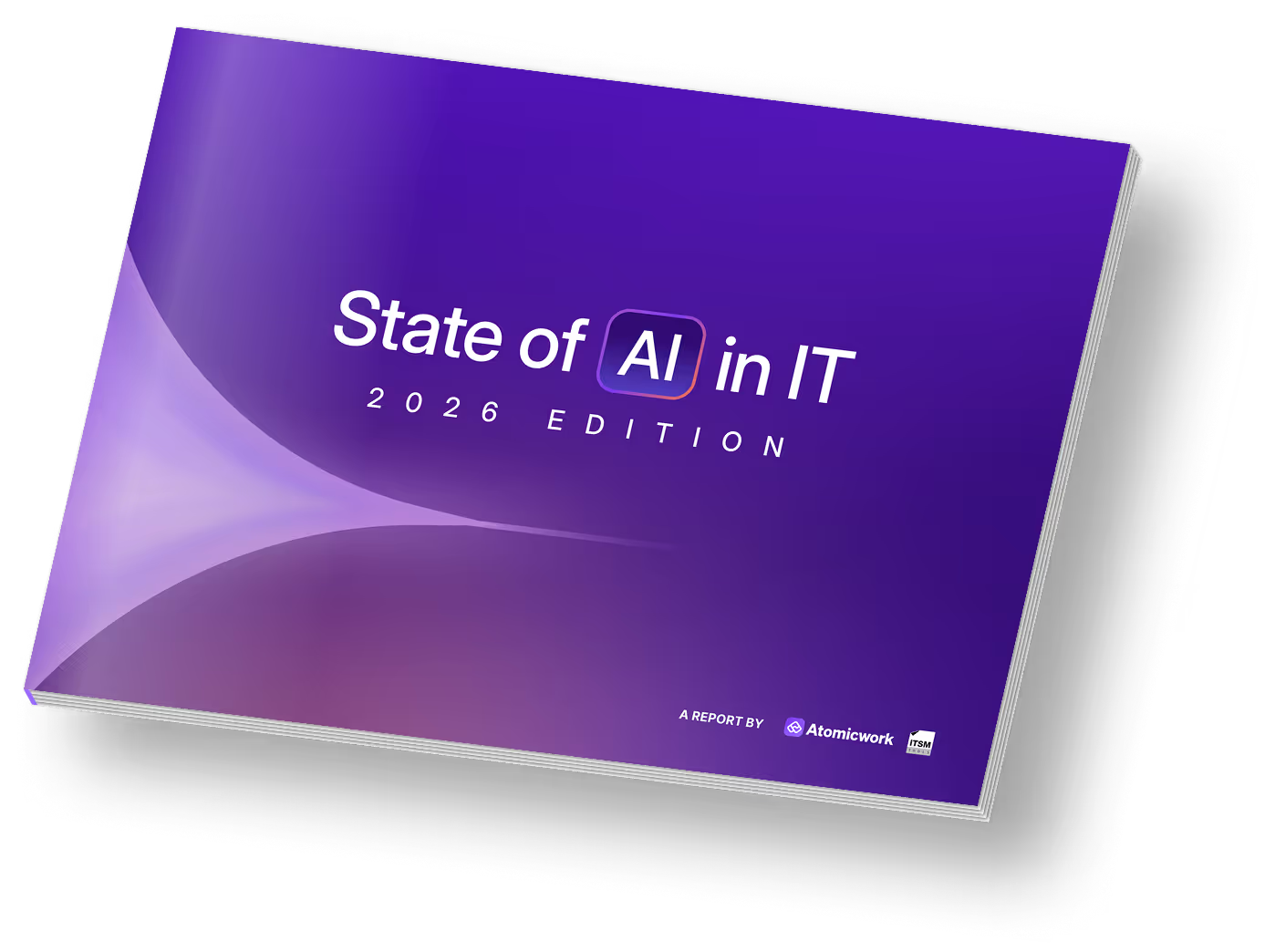Accelerating the shift-left approach in ITSM with AI

Shift left – the concept of moving IT support closer to end users and resolving IT issues as close to the employee as possible – sounded simple in theory but was not easy to implement until a few years ago.
In 2018, I was on the marketing team for a popular ITSM platform. We doubled down on employee self service to shift left and ran into some headwinds. It didn’t help that the norm was that end users had to go to different portals for contacting IT, HR, and other support functions.
They found the process of raising tickets – not to mention articulating tech issues they’d never seen before – tedious enough. Imagine expecting them to go through the knowledge base, read text-heavy support articles, and help themselves.
The biggest roadblock for shift left in IT
You can spend tens of millions of dollars on technology with advanced automation capabilities, but if the adoption is low, it’s practically worthless. If you’re an IT leader or senior manager, you know the pain of a tool that employees are not interested in using.
They revert to the process of raising tickets or calling their buddy in IT. Convenient. This unplanned work is a productivity termite, nibbling away at agents’ time and bandwidth.
Scaling in this scenario means hiring more support agents, which is highly linear and expensive. Plus, it becomes inefficient as the organization grows and kills the momentum of the overall business.
End user adoption is the biggest prerequisite for shift left. If ignored, it can become the biggest roadblock.
So, what’s the solution?
How AI can help you shift left in service management
The first thing to do to for a successful shift left initiative is to bring self service and automation to where users already are.
An AI assistant that lives in a tool that employees already use for internal communication and collaboration – like Slack or Microsoft Teams – removes the entry barrier.
Step 2 is what happens after the user asks a question, requests for a service, or reports an issue. How does the assistant respond and how robust are the underlying mechanisms?
Next, let’s look at issues that require the AI agent to perform certain actions – like password reset or providing app access – without involving a human agent. You need tight integrations with tools like your HRMS, IdP, CRM and the AI assistant that’s able to use these tools to perform simple tasks.
In case the AI assistant is not able to deflect the issue and a ticket – incident or service request – needs to be created, what’s that experience like?
Your shift left strategy needs to be a combination of enabling self service and automating as many tasks as possible. Here’s how it worked historically vs how AI assistants and agents are changing the game.

You need to take into account the end-to-end experience and keep improving it. Let’s unpack the process.
How to effectively implement the shift left approach in ITSM
You have a sense of how the AI assistant – usually powered by multiple AI agents – needs to work. Here's how you can get started with shift left in ITSM, and by association, Enterprise Service Management (ESM) :
1. Identify high-volume, low-complexity issues for quick wins
There’s been a lot of skepticism around using AI for the enterprise. A study we conducted on the ‘State of AI in IT 2024’ revealed that IT professionals found customer data security, cost, and inaccuracy/hallucination as the top three barriers to AI adoption.
To address the resistance and gradually build trust, focus on getting some quick wins under your belt. GenAI can help by synthesizing responses to simple queries instead of a keyword-based search that gives the user a bunch of articles they need to scan.

Ensure that the assistant provides citations, so the user can learn more if they want. A smart assistant will also learn from your Slack/Teams conversations and support call transcripts.
💡Pro Tip: For certain issues – like questions about legal policies – you might prefer that the assistant provide a verbatim response rather than summarizing, which might leave out important details. Make sure the tool lets you specify these in the backend.
2. Ensure contextual AI-human agent handoffs
Ideally, your AI assistant, service management, and workflow automation should be a part of one platform. This also ensures a seamless experience in case the assistant’s response doesn’t solve the issue and a ticket needs to be created.
If a user needs to repeat the entire story to the human agent, they’ll start bypassing the AI assistant, which might as well have been a hardcoded chatbot.
The assistant also needs to route the issue to the right team and the right agent. It needs to provide context of the conversation to the human agent and let them pick up where the AI assistant left off.
3. Set up workflows that AI agents can execute
As users warm up to the AI assistant, start leveraging the agentic capabilities to automate tasks that result in repetitive tickets – like password reset and app access requests (the middle part of the venn diagram).
Consider a password reset request. The assistant can verify the user's identity with an authentication process, like OTP, and walk them through the steps to reset their password. This means no back-and-forth with IT and that end-users can reset their password independently.
Fun fact: A simple repetitive request like password reset can cost your IT team up to $85,000 a year and 2500+ wasted hours that could have been spent on strategic work.

There might be other issues that can’t be automated completely and require human involvement or oversight. Your support team can focus on these.
4. Leverage AI to your improve your knowledge base
Even if the assistant can learn from past conversations and troubleshooting logs, the importance of a robust knowledge base cannot be overstated. You need analytics on the kind of tickets that are coming in because a relevant KB article doesn’t exist.
Enterprise information is often scattered across multiple tools like:
- Confluence/Sharepoint/Notion for KB
- HRMS/IdP/AD for employee records
- JIRA for Product/Engineering
- CRM/Customer Support platform for customer and prospect information
Each of these might come with their own AI assistant, causing information sprawl that makes it difficult to locate and capture the right information in a timely fashion. A single-source-of-truth AI assistant becomes the trusted concierge for users over time.
You also need to allow the AI assistant to access websites like Microsoft Support and Apple Support and provide real-time troubleshooting guidance or inform the user of any known downtime. All of these knowledge sources, coupled with a reranker will help you avoid overwhelming the user. Certain advanced ITSM platforms can even generate content using AI to incrementally fill the gaps.
Moreover, be sure to track quantitative data and qualitative feedback to continue optimizing the overall user experience over time. By understanding if end users found the answers from your knowledge base helpful or not, you can update and enrich your KB articles.

To sum it up, prioritizing shift left and doing it right can be a game changer. Leveraging GenAI and agentic AI for this can help IT organizations improve end user experience, maximize productivity, and optimize costs - a win-win for both IT and the business.
You may also like...