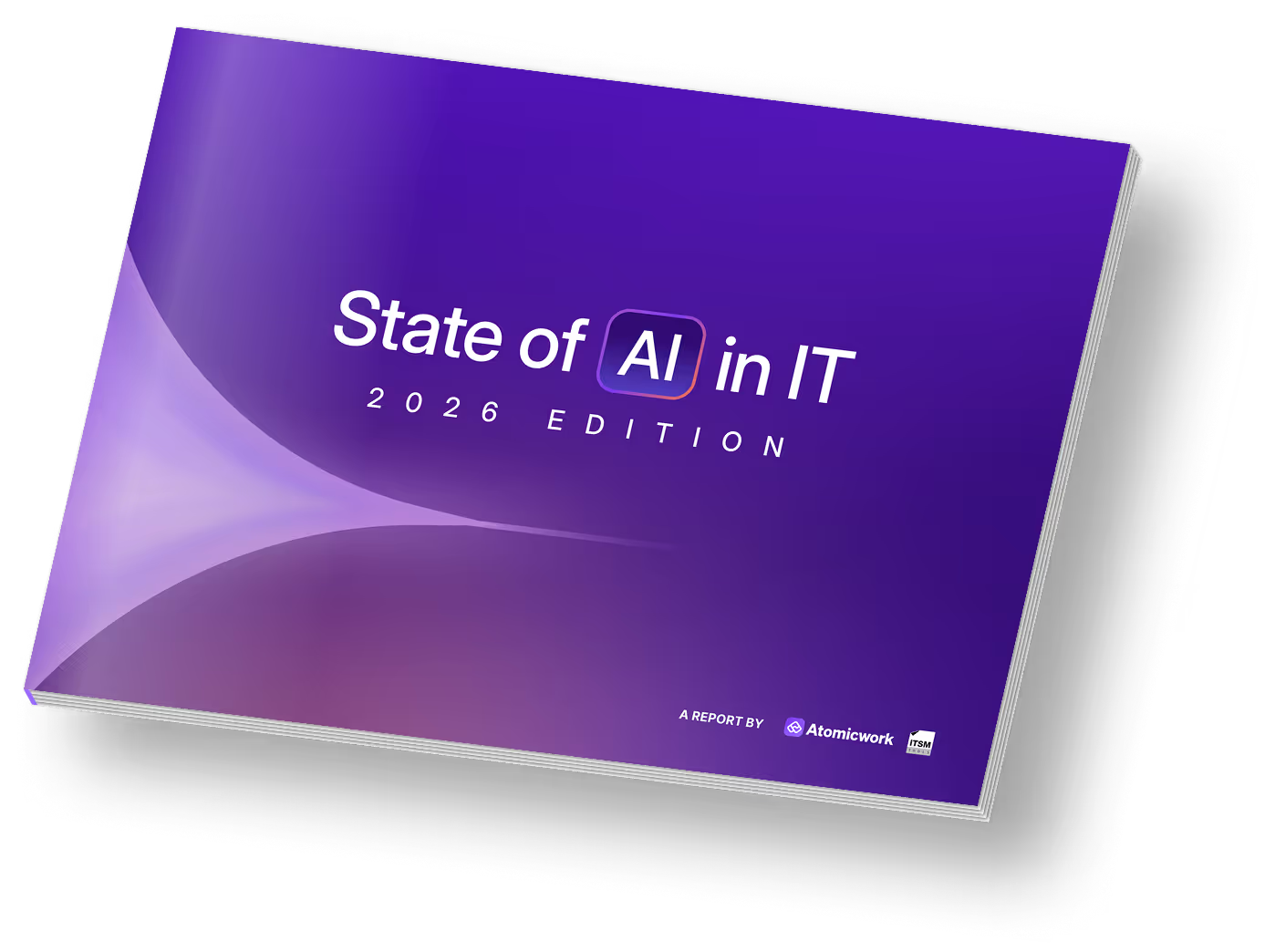Tune into June updates at Atomicwork

And we are back with another edition of Atomicwork’s feature roundup. This round of updates introduces robust capabilities that will help streamline your IT service processes, such as:
- Change management
- Custom SLAs
- Guest users
- Spotlight search
and more. Let’s dive in!
Stay ahead with smart change management
Streamlining the change implementation process is critical for your IT teams in order to minimize disruptions to your business and employees. With Atomicwork, you can now implement changes across your IT infrastructure in an efficient and controlled manner.
Default change templates lay out the process for each type of change in detail allowing you to track everything from risk assessment to post-change reviews in one place. You can create changes from previously reported incidents or manually initiate a change when your systems need an upgrade. You can configure approval policies to match the type of change and automate implementation with tasks, forms and workflows. Take back control and visibility into your change management process.

Tailor your SLAs with custom policies
You can now define service level agreements that cater to your unique service needs. For instance, for incidents involving your applications, you could create one policy for integration failures or crashes that are critical with high impact since that might affect many employees. Meanwhile, a different policy could address less impactful issues like UI problems or performance degradation.
SLAs can be defined by request or user attributes and your service catalog, ensuring every IT issue gets the attention it deserves. For every SLA, you can define first response and resolution times as well as configure breach notifications, keeping your service commitments aligned with your business priorities.

Find what you need with spotlight search
Searching for requests and users on Atomicwork just got a whole lot smarter with our semantic search that understands your queries in a conversational manner. Type ‘payment issue’ in Atomicwork’s Spotlight search and it will intelligently parse this phrase to deliver all payment-related queries from across your workspaces. You can pull up a list of requests that are high on priority by simply searching for ‘urgent issues’ or look for a user by name to instantly see their contact details and associated requests. Spotlight search ensures you spend less time searching and more time solving.

Your guests are welcome here
You can now add contractors, vendors, and agencies that you work with as guest users onto your Atomicwork platform with defined permissions and specific workspace access.
This will improve two-way collaboration between external teams that aren’t part of your organization and your internal teams. You can automate their permissions and app access, and allow guest users to raise requests via the portal or email, manage tasks, track approvals, and follow up on requests.
Users outside your SSO setup can login via a link or code sent over email. And our upgraded email notifications will ensure that everyone stays in the loop, all the time.

New channel unlocked: Portal access for users!
The Atomicwork user portal is NOW a centralized hub for any employee or guest user to view and track all their interactions with your service teams. They can monitor updates on their requests and raise new ones, report incidents, view tasks and approvals assigned to them, and review their assigned journeys. While Atom serves as the front-facing assistant to help your employees self-serve and easily connect with your teams, the portal offers a unified dashboard to manage all their touchpoints with your internal teams.

Keep calm and Kandji your assets on
You can now sync devices from Kandji into Atomicwork and link them to incidents, making it easier to manage and track your assets. This integration can also work seamlessly alongside Microsoft Intune to give you a unified view of all your assets.

Other updates you don’t want to miss:
- You can now automatically send a reply to a requester or add a private comment when a request is created. For example, if an employee requests a new monitor for their work-from-home setup, you can automatically send a reply to confirm the delivery address while the approval process is underway. Additionally, you can add a private comment with detailed guidelines for your agents on the standard procedure to handle the request.
- Workflows in Atomicwork now run in parallel, allowing multiple workflows to operate simultaneously on a single request. For instance, when onboarding a new employee, you can trigger workflows to create network and email accounts, provision hardware from the IT team, configure software access, and set up role-based permissions—all at the same time. Execution of other workflows will not pause if one goes into a wait state.
That’s a wrap, but we’ll be back with more updates soon! If you want to see for yourself how Atomicwork’s latest features can tune up your IT service management, sign up for a demo on our website.
Frequently asked questions

Faq answer paragraph

Faq answer paragraph

Faq answer paragraph

Faq answer paragraph

Faq answer paragraph

Faq answer paragraph

Faq answer paragraph

Faq answer paragraph

Faq answer paragraph

Faq answer paragraph
You may also like...