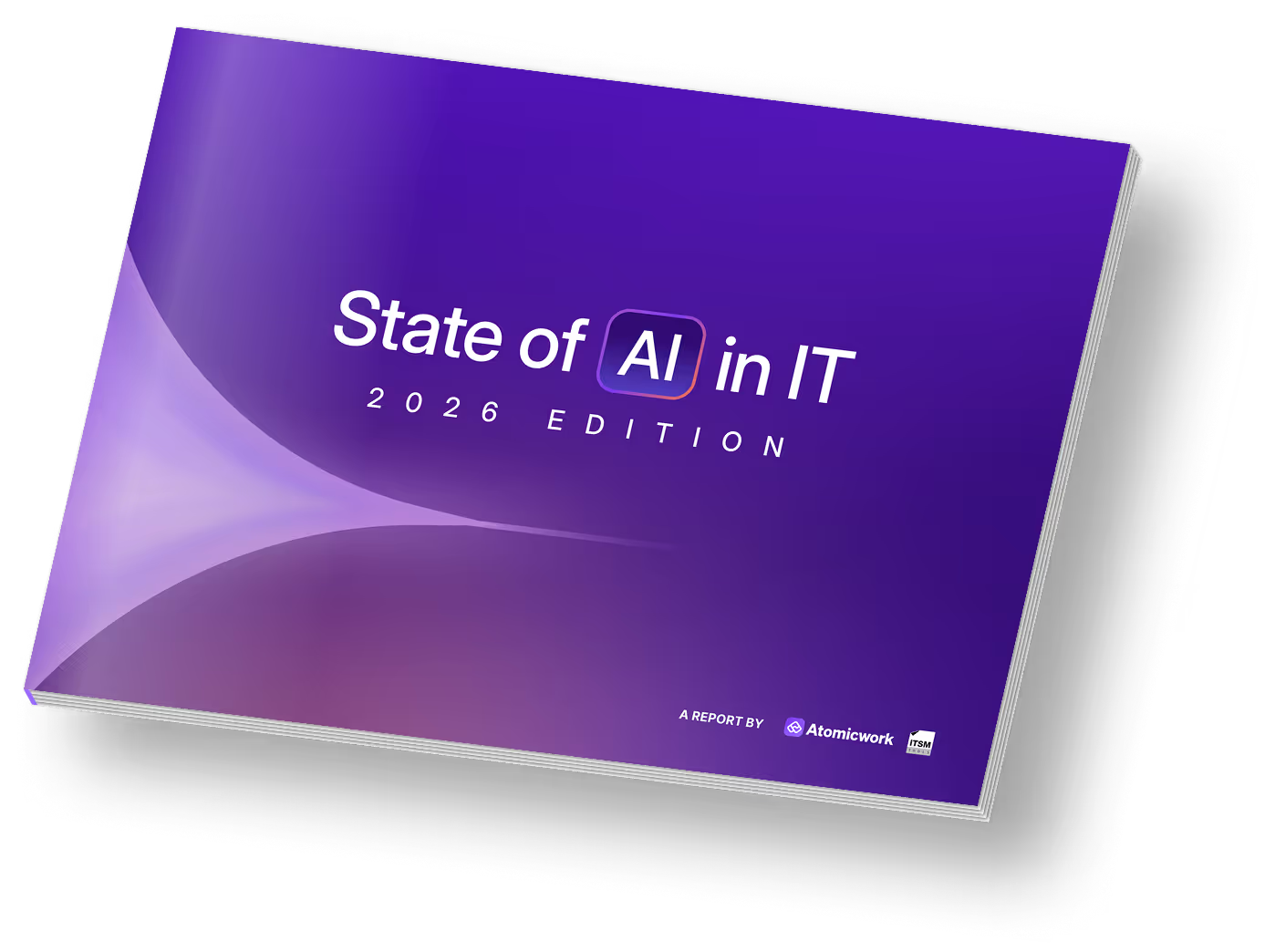IT Ticketing System: Key Capabilities, Benefits and Top Solutions for 2025
If you’re an enterprise that hasn’t onboarded a ticketing system for better incident and request management within your organization , you’re missing out on countless saved hours and resources. IT ticketing systems allow organizations to streamline support processes, optimize resource allocation, and deliver exceptional employee support.
From IT support and maintenance to facilities management and HR inquiries, IT ticketing systems ensure efficient communication, task prioritization, and resolution, enhancing overall operational effectiveness and customer satisfaction.
Here is a quick comparison of all the internal ticketing tools before diving deeper.
Let's now look at some of the top 15 IT ticketing systems for 2025, along with their advantages and features.

#1 Atomicwork
Atomicwork provides a robust internal ticketing system with all the expected functionalities – automated workflows, omnichannel support, and insightful reporting. With the help of Atom AI, our in-house solution that can help automate service management, we also offer you the ability to automate resolutions for ticket items that appear too frequently, along with change management to track incident changes.
Key features:
- AI-powered ticket management through Atom Assistant, providing automated categorization, routing, and resolution suggestions based on natural language processing and machine learning
- Major incident detection and management system that automatically identifies widespread issues, links related tickets, and coordinates response efforts across teams
- Multi-channel support system integrating tickets from Slack, Microsoft Teams, email, and web portal into a unified communication hub for streamlined issue management
- Comprehensive asset management platform with Microsoft Intune and Kandji integrations for device tracking, software deployment, and lifecycle management
- Enterprise system integration with Microsoft ecosystem, Okta, Jira, and BambooHR, allowing seamless data flow and process automation across organizational tools
- Intelligent workflow automation engine supporting parallel execution, conditional logic, and custom business hours for global team operations
- Dynamic knowledge management system that automatically learns from approved solutions, documentation, and team conversations to improve future resolution times
- Team collaboration platform with customizable agent groups, skill-based routing, and workload balancing for optimal ticket distribution
- Real-time analytics and reporting dashboard providing insights into ticket metrics, team performance, and service level agreement compliance
- Enterprise-grade security framework with single sign-on integration, role-based access control, and comprehensive audit logging for compliance requirements
We go beyond just ticketing systems, however. Atomicwork also has a robust asset management system that lets you track how your assets are being used within the organization. We also feature an impressive employee lifecycle management tool that keeps track of your team members from the day they join the organization.
#2 Zendesk
Zendesk is an IT ticketing system, offering a comprehensive suite of tools that cater to large enterprises. Zendesk boasts extensive integrations with various business applications, streamlining workflows and centralizing data. However, its pricing structure can become complex for larger teams with advanced needs, and its customization options may not be as in-depth as some competitors.
Key features:
- Comprehensive suite: Zendesk offers a full range of functionalities including ticketing, live chat, knowledge base, and reporting.
- Scalability: Adapts to accommodate businesses of all sizes, from small startups to large enterprises.
- Extensive integrations: Integrates seamlessly with various business applications to streamline workflows.
.avif)
#3 Freshservice
Freshservice is an IT service desk with built-in AI for automation and efficiency. It offers omnichannel support and ITSM features, making it a well-rounded solution for businesses of all sizes. However, customization and advanced reporting may require extra effort.
Key features:
- AI-powered automation: Freshservice utilizes AI to automate repetitive tasks, improve agent efficiency, and deliver faster resolutions for end-users.
- Seamless omnichannel Support: Provide exceptional support through various channels like email, chat, and a self-service portal, ensuring users can reach you conveniently.
- Built-in ITSM Features: Freshservice offers a comprehensive set of functionalities for IT service management (ITSM), including incident management, problem management, change management, and asset management.
- Scalability and affordability: Freshservice caters to businesses of all sizes with its scalable plans and competitive pricing structure.

#4 SolarWinds Service Desk
SolarWinds Service Desk caters to mid-size and large organizations with intricate IT infrastructures. It is ITIL equipped, includes asset management, and can efficiently manage service desk operations across multiple locations, ensuring consistent support across your entire organization. Solarwinds is also compatible with RESTful APIs.
Key features:
- Multi-site management: Efficiently manage service desk operations across multiple locations, ensuring consistent support across your entire organization.
- Asset management: Keep track of hardware, software, and other IT assets, including detailed configurations and license tracking.
- Easy-to-set SLAs: Define, track, and measure performance against your SLAs for different departments or user groups.
- Security and compliance: SolarWinds Service Desk prioritizes data security and offers features to comply with industry regulations relevant to your organization.
- Advanced integrations: Integrate with existing IT infrastructure and monitoring tools to streamline workflows and gain a holistic view of your IT environment.

#5 JIRA Service Management
While primarily known for project management, Jira Service Management by Atlassian offers a powerful ticketing system geared towards IT teams. It excels at streamlining IT service requests, bug tracking, and incident management. Jira Service Management can be used for issue reporting, automation, and self-service.
Key features:
- Robust customization: Tailors workflows and automations to meet specific IT support needs.
- Seamless Atlassian integration: Integrates smoothly with other Atlassian products such as Trello or JIRA’s main product, for a unified project management ecosystem.
- Powerful automation: Streamlines workflows and reduces manual efforts through automation capabilities such as automatic change tracking
- Self-Service options: Allows users to resolve common issues independently through knowledge bases and FAQs.

#6 osTicket
osTicket is a free and open-source ticketing system, serving over 5 million overs worldwide. The platform has a web-based customer support platform, and is self-hosted. It offers basic functionalities for managing tickets, tracking support interactions, and user communication. However, osTicket requires technical expertise for setup and ongoing maintenance as the servers have to be either on the organization’s servers or via the cloud.
Key features:
- Free and open-source: No licensing fees, making it a budget-friendly option. The open-source nature allows for extensive customization for technically adept users.
- Community support: Benefits from a large and active user community for troubleshooting and knowledge sharing.
- Multi-language Support: Supports multiple languages, potentially catering to a global audience.

#7 Spiceworks
Spiceworks’ Cloud Help Desk stands out as another free and open-source service desk solution, making it an attractive option for cost-conscious businesses, particularly those in their early stages. Users can deploy the web portal and get straight to routing requests. Spiceworks also has an app that lets you manage service requests from anywhere.
Key features:
- Free ticketing system: Manage and track support requests through a user-friendly ticketing system, ideal for streamlining basic support workflows.
- Self-service portal: Allows users to find solutions independently with a self-service portal that can house knowledge base articles and FAQs.
- Community-driven support: Spiceworks benefits from a large and active online community. This community provides valuable resources like troubleshooting guides and best practices, all readily available to users.
- Lightweight and easy to set up: The software is lightweight and requires minimal setup, allowing you to get started quickly without extensive IT resources.

#8 TopDesk
TopDesk offers a well-rounded service desk solution that caters to businesses of all sizes. It's easy to set up and has multiple templates to ease implementation.
Key features:
- Unified service management: Manage IT and facility service requests in a single platform, streamlining workflows and improving collaboration between departments.
- Scalability and flexibility: TopDesk adapts to your needs, offering functionalities suitable for small startups to large enterprises.
- Self-Service portal: Let end-users find solutions independently through a customizable self-service portal with knowledge base articles and FAQs.
- Strong asset management: Keep track of IT assets, facilities, and equipment, including detailed configurations, maintenance schedules, and warranty information.

#9 HaloITSM
HaloITSM caters to businesses seeking a feature-rich service desk solution with a focus on user experience and affordability. It has good customization and issue resolution capabilities.
Key features:
- Deep customization: HaloITSM offers extensive customization options, allowing you to tailor the platform to perfectly match your specific workflows and branding.
- CRM functionality: Built-in CRM features allow agents to deliver exceptional customer service by enabling features like flagging important clients and creating personalized notes.
- Knowledge base: HaloITSM lets you build a knowledge base by indexing your documents and selecting keywords, file formatting and the ability to easily share across teams.
- Cost-Effectiveness: Compared to some competitors, HaloITSM offers competitive pricing, making it an attractive option for businesses seeking value.

#10 HappyFox
HappyFox stands out for its focus on simplicity and affordability, making it a great choice for smaller teams. It can convert multiple inquiries from multiple sources of information into actionable tickets. The user-friendly interface means that organizations in multiple fields can easily adapt it.
Key features:
- Easy to Use: The intuitive interface minimizes training needs and allows agents to get started quickly.
- Cost-effective pricing: HappyFox offers transparent and competitive pricing plans, making it a budget-friendly option.
- Seamless integrations: Integrate HappyFox with various business applications like email, chat, and project management tools to streamline workflows.
- Strong customer support: HappyFox is known for its excellent customer support, ensuring you have a reliable resource when needed.

#11 InvGate Service Desk
InvGate Service Desk offers a comprehensive solution for organizations seeking a secure and feature-rich platform. Tickets can be organized based on SLA or other priorities with clients. Third party integrations are also a possibility with InvGate.
Key features:
- Agent productivity tools: InvGate equips agents with automation capabilities, self-service portal management tools, and reporting features to streamline workflows and improve efficiency.
- ITIL compliance: The platform is designed to align with ITIL best practices, allowing organizations to implement standardized IT service management processes.
- Strong security features: InvGate prioritizes data security with features like role-based access control and encryption to safeguard sensitive information.

#12 BMC Service Desk
BMC service desk software is a well-established solution catering to large organizations with complex IT environments.
Key features:
- Scalability and enterprise-grade features: Footprints Service Core is built to handle the demands of large organizations with extensive features for incident, problem, change, and asset management.
- Deep integrations: Integrates seamlessly with other BMC software products and various third-party applications, making for a unified IT ecosystem.
- Customization options: Provides extensive customization capabilities to tailor the platform to your specific workflows and business processes.

#13 Sysaid IT Service Management
Sysaid offers a cloud-based service desk solution that emphasizes ease of use and automation. Its workflow, administration features, compliance tracking and integration support make it a no-brainer to be featured in this article.
Key features:
- Cloud-Based deployment: The cloud-based nature simplifies deployment and maintenance, minimizing IT resource requirements.
- User-Friendly interface: The intuitive interface makes it easy for agents and end-users to navigate and learn the system.
- Automation capabilities: Sysaid offers built-in automation features to streamline workflows and reduce manual tasks for agents.

#14 ServiceNow
ServiceNow is a leading name in the service desk industry, offering a robust and feature-rich platform designed for large organizations with complex IT needs. This ITSM is also machine-learning enabled, an AI chatbot to help users service their own requirements, and has Zoom integration for speedy resolutions.
Key features:
- Unmatched functionality: ServiceNow boasts a comprehensive set of functionalities, encompassing incident, problem, change, asset, and project management – all within a single platform.
- Scalability and customization: The platform scales seamlessly to accommodate the ever-growing needs of large enterprises. Extensive customization options allow you to tailor ServiceNow to your specific workflows and business processes.
- Powerful automation: ServiceNow allows you to automate repetitive tasks, streamline workflows, and improve agent efficiency with its powerful automation engine.

#15 ServiceDesk Plus
ServiceDesk Plus by Zoho’s ManageEngine emerges as a compelling alternative for organizations seeking a balance between features, affordability, and ease of use. It is a low-code platform that can either be cloud-based or deployed locally within your organization.
Key features:
- Value for money: ServiceDesk Plus offers a comprehensive set of features at a competitive price point.
- User-friendly interface: The intuitive interface simplifies adoption for agents and end-users, minimizing training needs.
- Scalability for growth: ServiceDesk Plus caters to mid-sized and large organizations, scaling alongside your business needs.

Top features of an IT ticketing system
The features you are looking for in an IT ticketing system may vary from business to business. However, some parts are essential irrespective of the size of your business or the industry of operation.
Here are some of the key features that you must look for when selecting an IT ticketing system:
1. Ticket management and tracking
The core feature of any IT ticketing system is ticket management and tracking. It allows IT teams to create tickets for each IT request, assign them to the appropriate team member, and track their progress from start to resolution. With ticket tracking, IT teams can easily prioritize support tickets based on urgency, set SLAs, and ensure timely resolutions.
2. Service portal and self-service options
A service portal is a user-friendly interface for employees to submit their IT requests. It provides a self-service option where employees can find answers to common IT issues through a knowledge base or FAQs. By enabling employees to resolve their IT problems, you can reduce the workload on IT teams and improve overall efficiency.
3. Ticket routing and assignment
Efficient ticket routing and assignment ensure that each IT request reaches the right team member. A good IT ticketing system should have automated routing capabilities that assign tickets based on predefined rules or skill sets. This ensures that tickets are handled by the most qualified team member, leading to faster incident resolutions and increased employee satisfaction.
4. Communication channels and collaboration
A robust IT ticketing system should support various communication channels, such as email, chat, and even mobile apps. It enables seamless communication between IT teams and employees, allowing them to exchange information, clarify issues, and provide updates on ticket progress. Additionally, collaboration features like shared inboxes and notes facilitate teamwork and knowledge sharing among IT team members.
5. Reporting and analytics
Generating reports and gathering analytics is essential for monitoring and improving IT support operations. An IT ticketing system should provide insights into key performance metrics, such as ticket volume, response times, resolution rates, and customer satisfaction. These reports help IT teams identify bottlenecks, measure their performance against SLAs, and make data-driven decisions to enhance their support capabilities.
Benefits of an IT ticketing system
The benefits of ticketing systems include:
- Efficient communication: Clear communication trails ensure everyone is on the same page, eliminating confusion and delays.
- Task prioritization: The system helps prioritize critical issues, ensuring timely resolution of urgent matters.
- Improved resolution rates: Ticketing systems track and record past issues, aiding in identifying trends and developing better solutions.
- Enhanced customer satisfaction: Faster resolutions, clear communication, and a self-service portal (if offered) all contribute to a more positive customer experience.
Who uses an IT ticketing system?
Here are some teams that use IT Ticketing and how IT ticketing systems work their magic across departments.
- IT support & maintenance: Imagine a user encountering a printer issue. They submit a ticket detailing the problem. The ticketing system routes it to the right technician, tracks progress, and ensures a timely resolution, keeping IT support organized and accountable.
- Facilities management: A leaky faucet? A flickering light? Facilities management can leverage ticketing systems to handle these requests. Employees submit tickets with details, and the system assigns them to the appropriate personnel for swift action.
- HR inquiries: Need help with company policies or enrolling in benefits? Ticketing systems can streamline HR inquiries. Employees submit questions or requests, and HR can track progress, prioritize issues, and ensure a smooth resolution.

To sum it up, IT ticketing systems can be used by multiple teams and by various types of organizations, not just IT teams.
Challenges of IT ticketing systems
While IT ticketing systems are a better option to provide IT support than email or phone-based support, they are not free from flaws. The very first loophole is limitations in automation.
We started this article by stating that support teams are frustrated with repeating solutions to routine queries, and the truth is that ticketing systems are only partly successful in addressing this challenge.
IT help desk employees still need to be highly involved in creating, managing, and closing support tickets. As a result, employees are still not empowered to the extent they are expected to be.
Some common challenges of IT ticketing systems include:
- Resistance to change: Employees may resist adopting a new system and prefer their existing methods of IT support. Proper training and communication are crucial to overcoming this challenge.
- Integration with existing systems: Integrating the IT ticketing system with existing IT infrastructure and systems can be complex. IT teams need to ensure seamless integration to avoid disruptions and data loss.
- Scalability: As organizations grow, their IT support needs also increase. IT ticketing systems should scale with the organization's growth and handle a higher volume of tickets without compromising performance.
- Maintaining SLAs: Meeting SLAs can be challenging, especially during peak periods or when IT teams are understaffed. Proper resource planning and workflow optimization are necessary to maintain SLAs consistently.
Make the right choice for effective IT support
Internal IT ticketing systems help enhance task visibility, reduce frustration, and increase productivity for support team members. However, while these systems are beneficial, they aren’t enough to automate routine tasks entirely, resulting in continued back-and-forth communication between support teams and employees.
To overcome these challenges and achieve more seamless IT service management, modern ticketing systems offer a more promising alternative solution.
Having an AI-powered, robust IT ticketing solutions helps accelerate issue resolutions and boost end user satisfaction.
Choose a solution that lets you:
- Leverage enterprise AI for automation
- Onboard your IT team faster and get used to the platform
- Integrate with your existing tech stack
- Scale as your company grows
If you're ready to explore the benefits of such modern ITSM solutions and transform your organization’s IT support operations, take the next step and schedule your free demo with Atomicwork today.
Frequently asked questions
An IT ticketing system is a software that lets you organize, track and manage internal support requests to ease your IT team workload and enhance end user experiences. IT ticketing systems enhance efficiency, improve response times, and boost user satisfaction by streamlining IT support.
A good IT ticketing system should provide automated ticket raising and flagging, routing to the appropriate team, let the user self-service their query if possible and be easy to use. Some common features include issue tracking, issue prioritization and routing, knowledge base, reporting, and integrations.
IT Ticketing systems save countless hours in managing tickets, flagging the appropriate teams and providing faster resolutions to customers. It also automates routine tasks and workflows, reducing manual effort and allowing IT staff to focus on more complex issues. By centralizing the logging, tracking, and management of IT incidents and service requests, it ensures that no requests are overlooked. It also facilitates clear communication between users and IT staff through updates and notifications on ticket status. Additionally, a built-in knowledge base aids in resolving recurring issues quickly by providing easy access to solutions and best practices.
Yes, Atomicwork offers an IT ticketing system to streamline IT support processes, including the management of incidents and service requests. The system enables efficient logging, tracking, and resolution of IT issues, integrating seamlessly with tools like Microsoft Teams and Slack to offer users convenient access to IT services. Additionally, Atomicwork leverages AI to automate common tasks and improve response times. Sign up today for a demo!
More resources on modern ITSM