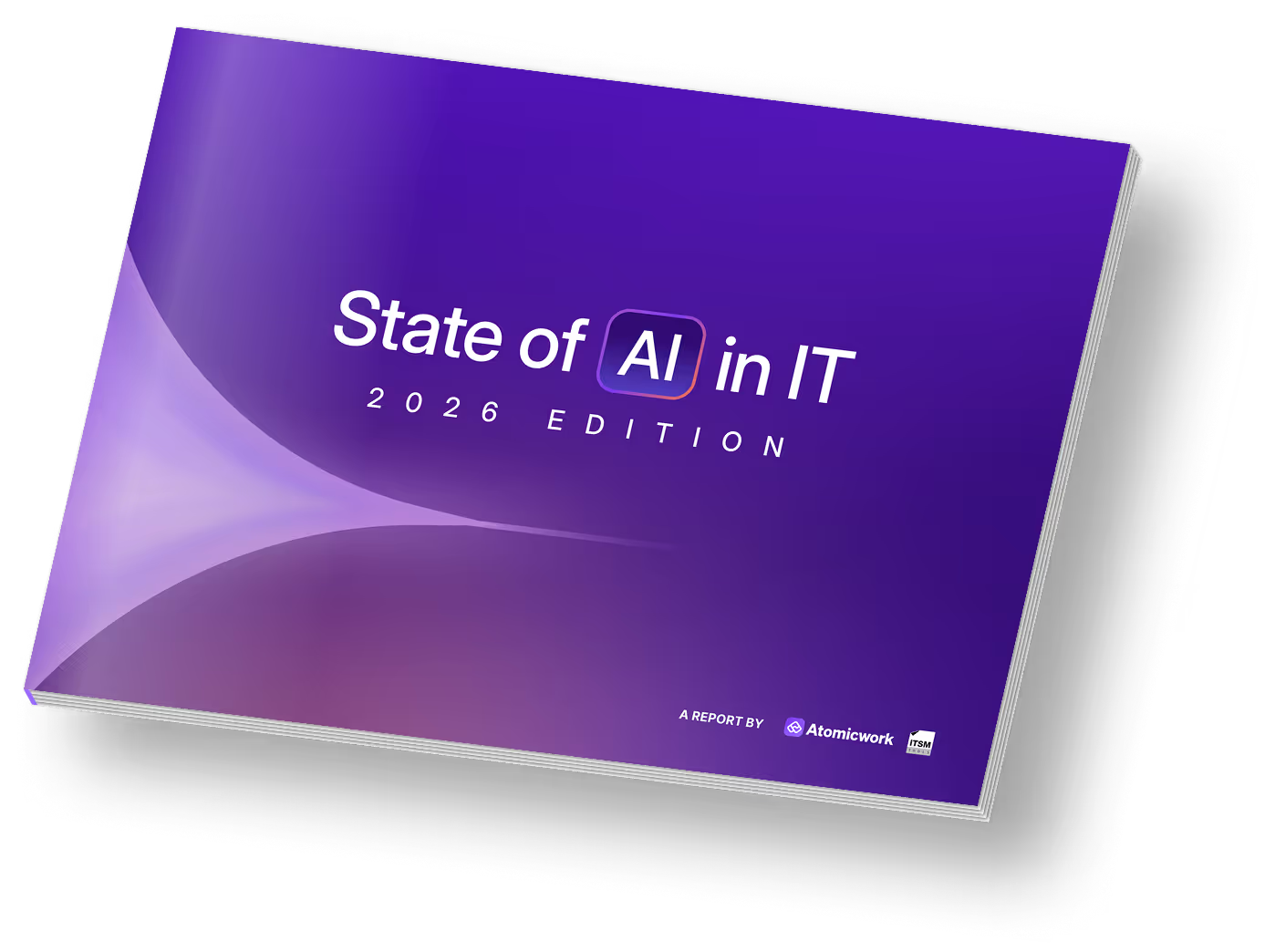Help desk vs. Service desk: Key Differences for IT Teams
Help desks and service desks play crucial roles in IT Service Management (ITSM). While these terms are often used interchangeably, there are subtle yet significant differences between them. Understanding these distinctions is essential for organizations to make informed decisions about their IT support structure.
This article delves into the key differences between help desks and service desks, helping you determine which option best suits your organization's needs.
Help desk for IT support
A help desk serves as the frontline of IT support, acting as a single point of contact (SPOC) for employees facing technical difficulties. Its primary function is reactive incident management, addressing issues as they arise. Help desks typically include:
1. Incident tracking systems
Software tools that allow IT to log, monitor, and manage user-reported issues from creation to resolution. These systems help prioritize tasks and ensure no reported problems fall through the cracks.
2. Basic troubleshooting capabilities
A set of standard procedures and knowledge bases that help desk staff can use to diagnose and resolve common IT issues quickly. This might include step-by-step guides for resolving frequent problems.
3. Password reset functionality
An automated or semi-automated system that allows users to reset their forgotten passwords without requiring direct intervention from IT staff. This feature significantly reduces the workload on the help desk for a common issue.
Help desks typically concentrate on solving current, user-facing problems rather than addressing underlying systemic issues or long-term IT strategy. Their primary goal is to restore normal service operations as quickly as possible for individual users.
Service desk for IT service management
An IT service desk goes beyond the reactive approach of a help desk, offering a comprehensive IT support hub that aligns IT services with business goals. Service desks incorporate:
1. Incident resolution capabilities
Advanced tools and processes to diagnose, troubleshoot, and resolve a wide range of IT issues, often including more complex problems than what a typical help desk can handle. This includes incident escalation procedures for difficult cases.
2. Service request management
A structured system for handling user requests for new services, access changes, or equipment. This includes tracking, prioritizing, and fulfilling requests efficiently according to predefined processes.
3. Proactive monitoring and analysis
Continuous surveillance of IT systems to detect potential issues before they impact users. This involves using analytics to identify patterns and trends, allowing for preventative measures to be implemented.
4. Adherence to service level agreements (SLAs)
Commitment to meeting agreed-upon performance metrics, called SLAs, for IT service delivery. This includes tracking response times, resolution times, and other key indicators to ensure service quality meets or exceeds expectations.
As you can see, a service desk is a comprehensive IT service management approach that goes beyond reactive incident resolution. This includes change management, problem management, and knowledge management, aligning IT services with overall business objectives.
The key differences between help desks and service desks
For your easy reference, we’ve made a table comparing the key differences between a help desk and a service desk.
Choosing between help desk and service desk
The choice between a help desk and a service desk depends on your organization's goals and requirements.
An IT help desk could be:
- Ideal for smaller organizations with simpler IT environments
- Suitable for businesses primarily needing basic issue resolution
- More cost-effective for organizations with limited IT budgets
An IT service desk can be:
- Perfect for larger enterprises with complex IT functions
- Beneficial for organizations seeking comprehensive ITSM solutions
- Ideal for businesses aiming to align IT services with overall strategy
In conclusion
While help desks offer quick solutions for straightforward IT issues, service desks provide a more holistic approach to IT service management. As organizations grow and their IT needs become more complex, transitioning from a help desk to a service desk can offer significant benefits in terms of efficiency, proactivity, and alignment with business objectives.
For organizations looking to implement a robust ITSM solution that combines the best of both worlds, consider exploring advanced AI-driven platforms like Atomicwork. These solutions can offer the immediacy of a help desk while providing the comprehensive functionalities of a service desk, including AI assistants, employee lifecycle management, automated resolution management, and seamless integration with popular business tools.
By understanding the differences between help desks and service desks, you can make an informed decision that best supports your organization's IT needs and overall business strategy.
Frequently asked questions
The key difference between a help desk and a service desk is that a help desk primarily focuses on providing technical support to users by resolving incidents and troubleshooting issues. It operates in a reactive mode, addressing problems as they arise.
In contrast, a service desk offers a broader range of services, acting as a single point of contact for all IT-related requests, including incidents, service requests, and change management. It aligns IT services with business goals, providing both reactive and proactive support. While help desks address immediate technical issues, service desks provide comprehensive IT service management, supporting both operational and strategic needs.
In ITSM, the service desk serves as the central hub for all IT-related communications and support. It plays a critical role in managing and delivering IT services to meet business needs. Key responsibilities include:
- Incident management: The service desk handles the entire lifecycle of incidents, from logging and categorization to resolution and closure, aiming to restore normal service operation quickly.
- Service request fulfillment: It manages user requests for services, such as software installations or access to resources, ensuring timely and efficient responses.
- Problem management: The service desk identifies recurring issues, conducts root cause analysis, and implements solutions to prevent future incidents.
- Knowledge management: It maintains a knowledge base, facilitating the sharing of information and best practices.
- Change management: The service desk coordinates changes in the IT environment, ensuring they are implemented smoothly with minimal disruption.
Overall, the service desk enhances service quality, user satisfaction, and aligns IT services with business objectives.
In enterprises, an IT help desk serves as the first point of contact for employees facing technical issues. Its primary role is to provide prompt and effective technical support, ensuring minimal disruption to business operations. This could include:
- Incident resolution: The help desk addresses and resolves technical problems, such as hardware malfunctions aiming to restore functionality quickly.
- User assistance: It provides support for common IT tasks, including password resets, system navigation, and software use.
- Ticket management: The help desk logs, prioritizes, and tracks incidents, ensuring timely resolution.
- Escalation: The help desk escalates incidents to specialized teams or higher-level support.
Overall, the IT help desk enhances productivity by ensuring that technical issues are promptly and effectively addressed.
Yes, Atomicwork offers a modern IT service desk solution, powered by AI, aims to streamline IT support processes. The solution includes core ITSM features like automated service resolutions, incident management, and asset management. With an AI assistant, Atom, we offer 24/7 support and self-service capabilities, integrating with tools like Microsoft Teams and Slack for robust IT services. Sign up for a demo.
More resources on modern ITSM