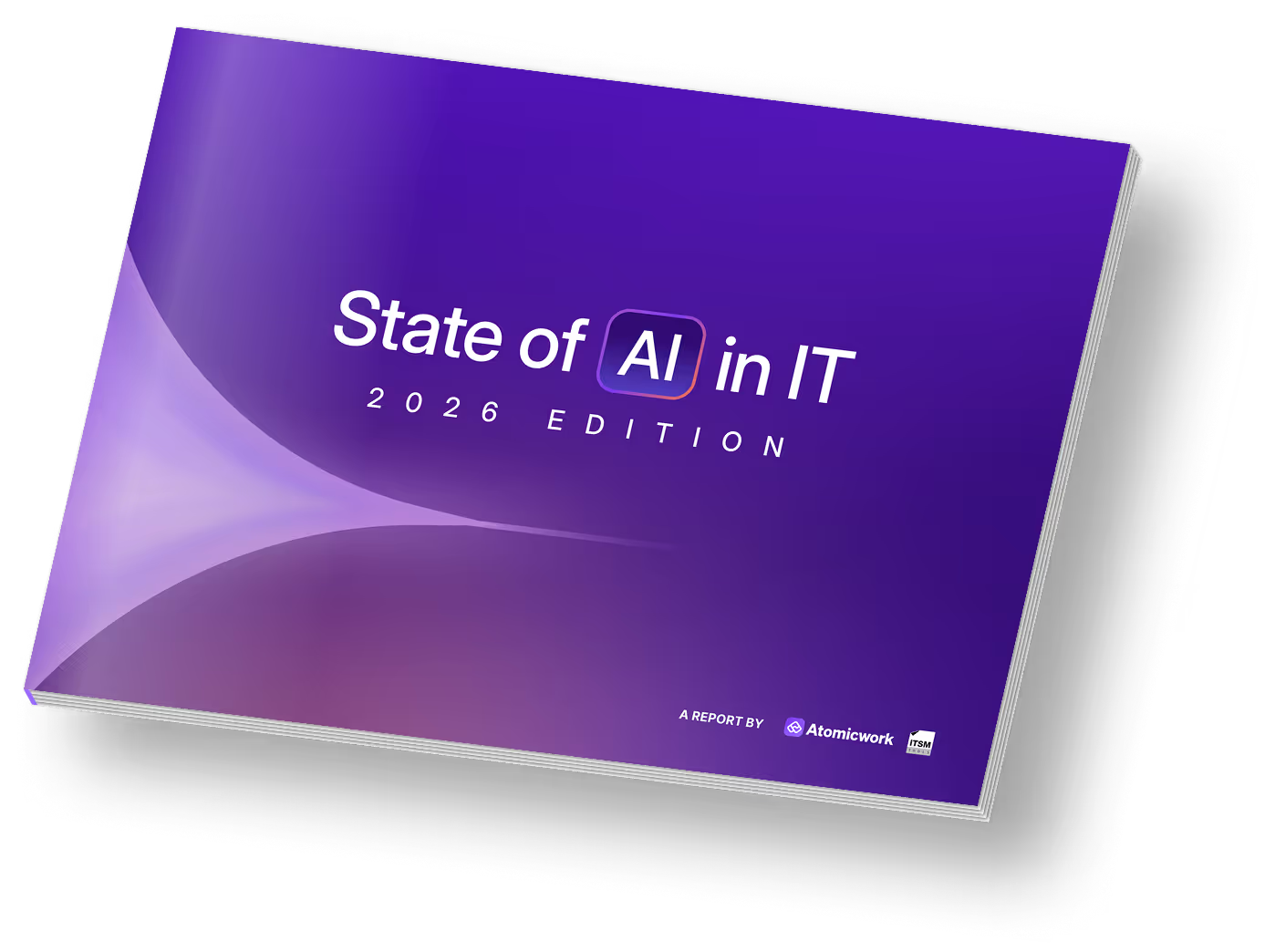Atomicwork Monsoon Release: It’s raining features!

This past quarter, we’ve been hard at work, delivering updates designed to make Atomicwork smarter, more integrated, and even more customizable. From improved agent workflows to enhanced asset management and cutting-edge integrations, our Monsoon release has something for everyone.
Before we dive into the details, we’re thrilled to share that we’ll be at Microsoft Ignite ‘24 this November! Our CEO, Vijay Rayapati, will be joining Cohere for a speaking session. And we’d love for you to swing by and say hi to us at the Cohere booth—don’t miss out on some exciting insights and conversations.
Here’s an overview of everything we’ve rolled out over the past three months.
Atom: Branded, smarter, and more integrated than ever!
Personalize your Assistant’s name
“What’s in a name, you ask? Will Atom by any other name be as efficient? Yes, it will.” You can now rename Atom, the conversational AI Assistant, to fit your branding requirements. The customization will reflect across the Atomicwork platform, integrate into your workflows and tools like Microsoft Teams and Slack. Make Atom (or whoever it may be) feel like part of your internal team!
Get out-of-the-box answers
Atom also takes the hassle out of maintaining knowledge about your entire tech stack. It can now pull accurate answers from trusted public documentation for over 40 enterprise applications, without IT needing to add the knowledge base articles. Leveraging your app and integration context, Atom recognizes the applications your organization uses and retrieves real-time guidance from these sources, saving the IT team countless hours.
For example, an employee can ask Atom how to reset a password in Salesforce or Jira, and Atom will fetch the latest instructions directly from the app’s public knowledge base.

Additionally, Atom can also answer questions about apps that aren’t integrated with Atomicwork if explicitly mentioned in an employee’s query. Atom regularly updates its knowledge ensuring the answers provided are always relevant and up-to-date.
Track requests and approvals
Managing work within Atom is now smoother with its improved flow for handling approvals and assigned requests.
- Employees can simply say “Show me my approvals” to view and manage their pending approvals without leaving Atom—making it easy to accept or decline tasks on the go.
- Agents can quickly access their assigned requests using “Requests assigned to me”.
- All users can view their raised requests with “My requests.”

This allows for faster, more integrated task management, reducing the need to switch between platforms and keeping workflows smooth.
Organize agent groups and share workloads
Manage agents with groups
Admins can now create agent groups within workspaces, ensuring the right expert handles the right requests, and that sensitive information stays in the right hands. You can choose a privacy level—Open, Restricted, or Private—to manage requests efficiently and keep them as secure or open as necessary.
- Open: Perfect for general IT support, like a “Hardware Support” group where any agent can view, assign, or handle basic requests such as printer issues or software installations.
- Restricted: Ideal for sensitive technical work, like an “Infrastructure Support” group managing server maintenance. While all agents can see the request, only group members can take action, allowing for collaboration without compromising control.
- Private: Best for confidential matters, such as a “Payroll” group handling executive compensation. Only group members can view or manage these requests, keeping sensitive information secure.

Route requests fairly
Additionally, round-robin assignment ensures requests are evenly distributed, streamlining workload distribution and preventing agent burnout, especially during high-volume ticket periods. Admins can filter requests, set workflow conditions, create SLA policies tailored to each group, and analyze request metrics by groups. This will give you a comprehensive understanding of team performance, allowing you to optimize processes and improve efficiency across the board.
Build a comprehensive asset management ecosystem
Managing your organization’s assets is more than just keeping an inventory—it’s about ensuring that every asset, from office equipment to mobile devices, is properly maintained, tracked, and supported throughout its lifecycle. With Atomicwork’s asset management features, you can manage assets natively in the platform or through third-party integrations like Intune and Kandji, ensuring comprehensive control and oversight.
Track assets across platforms
With native asset tracking, you now have the flexibility to manage a wider range of assets that aren’t supported by third-party integrations, such as specialized office equipment, point-of-sale devices, or security cameras. Complement this with Intune and Kandji data to consolidate all your asset data into a single system. It’s about painting a complete picture—no gaps, just a single source of truth.

Customize types and attributes
Additionally, custom asset types and attributes ensure your asset tracking fits business needs, like configuring “Security Cameras” by “Location” and “Resolution.” Attribute mapping from Intune and Kandji to Atomicwork ensures synced data aligns with your organization’s requirements. This ensures that IT teams have access to all relevant information when managing asset lifecycles.
You can track financial details like purchase price and warranty dates, as well as configuration information like OS version and build number, further improving streamline budgeting, depreciation, and maintenance planning.
Monitor asset actions
To further enhance visibility and compliance, the Asset Activities tab offers a detailed audit trail of all asset-related actions—whether they originate from Atomicwork or synced sources like Intune/Kandji. This means you’ll always know when an asset was last updated, what changes were made, and who took those actions. This will allow your team to monitor asset changes in real-time, helping them make informed decisions about asset replacements, maintenance, or troubleshooting.
Optimize problem management for faster resolution
Modern problem management requires a proactive approach to identifying, analyzing, and preventing recurring issues. With Atomicwork, you can now get to the root cause faster, with AI-generated tasks, proactive incident linking, and seamless transitions to change management, all ensuring system stability and preventing recurring issues.
Accelerate problem tracking
When you initiate a problem, Atomicwork proactively identifies related incidents and suggests linking them to the problem, giving IT teams a comprehensive view of the problem landscape. It can also help you automatically create tasks based on the context of the problem. This ensures that your team has a clear set of steps for root cause analysis, helping reduce manual effort and increasing efficiency in resolving critical issues.

Navigate from incidents to changes
Our incident-to-resolution flow lets teams link related incidents and assets to problems and initiate changes directly, streamlining root-cause analysis and resolution. For example, after detecting multiple VPN outages tied to a misconfigured server, agents can create a problem linking all incidents and assets like routers or firewalls.
AI-generated tasks guide the root cause analysis—whether it’s checking software updates or server settings—and, once identified, a change to fix the VPN can be initiated directly. By tracking linked assets, IT managers gain deeper insights into hardware and software issues, supporting proactive maintenance and reducing future outages.
Unified integrations, smarter automations
Integrate with Jira
Your employees can now access Jira issues directly within Atomicwork, helping teams quickly retrieve relevant information without needing to switch applications. Employees can ask Atom questions such as “What issues are assigned to me?” or “What is the status of ISSUE-12?” to get real-time insights. Additionally, workflows enable Jira actions like creating issues and managing project users, making it easier to handle requests and issues in one unified platform.

Connect Confluence
You can integrate Confluence with Atomicwork, enabling employees to access the knowledge stored in Confluence documents and folders directly through Atom. This helps them to find answers quickly and accurately, without needing to navigate the Confluence interface, bridging the gap between knowledge silos and creating a more connected workspace.
Setup O365 mailboxes
You can also easily connect your Microsoft Exchange mailboxes to Atomicwork, allowing you to manage emails directly within the platform. This integration removes the need for complex forwarding rules, enabling you to send and receive emails on behalf of the configured address—simplifying mailbox management across your teams.

Drive actions in MS Teams
And finally, Atomicwork’s integration with MS Teams now allows admins to automate tasks like sending direct messages, creating channels, and posting to channels as part of workflows or journeys. This can be particularly useful for automating onboarding processes, notifying managers of important events, or helping new employees feel welcomed from day one—all from within Atomicwork.
Unlock insights with improved analytics
Analyze channel distribution
You can gain visibility into the sources of your requests with new filtering options. Whether it’s through Slack, Microsoft Teams, email, or the portal, you can now track which channel generates the most requests. Use this data to refine your deflection strategy—directing employees to channels where Atom can assist most effectively while minimizing manual work for agents.
Review Atom’s interactions
You can get an in-depth view into how Atom is performing by downloading detailed interaction reports. These reports offer a comprehensive review of all Atom interactions within a specific timeframe allowing you to see how many interactions turned into requests, whether employees found responses helpful, and more. By masking user details and PII, this feature safeguards privacy and maintains compliance while enabling admins to track request creation, and identify content gaps for better response accuracy.

Assess Atom’s effectiveness
You can also track how well the Atom Skills that you’ve enabled are performing. Skill usage metrics break down exactly how many times skills were triggered, how many requests Atom deflected, and when agents had to step in. Use this data to identify and optimize the Skills that need improvement, helping your team work smarter, not harder.
Other updates you shouldn’t miss:
- Customizable workspace views: Agents can now modify or delete default request views and create new ones with custom filters. This allows teams to personalize their workspace, ensuring they only see the requests that matter most to them.
- Automating service requests in Journeys: HR teams can now streamline onboarding by automatically generating service requests for hardware, software, and payroll tasks. This ensures new employees get everything they need, reducing manual admin work and speeding up the onboarding process.
- Request summaries in workflows: Admins can now include request summaries in automated communications, such as incident updates or escalations. This improves transparency and provides relevant stakeholders with the details they need to act swiftly.
And that’s just the beginning! We’re continuously improving Atomicwork to ensure it meets the evolving needs of modern IT and HR service management. We’d love for you to try out these features and let us know what you think. Sign up for a demo today and take your service management to the next level.
Frequently asked questions

Faq answer paragraph

Faq answer paragraph

Faq answer paragraph

Faq answer paragraph

Faq answer paragraph

Faq answer paragraph

Faq answer paragraph

Faq answer paragraph

Faq answer paragraph

Faq answer paragraph
You may also like...